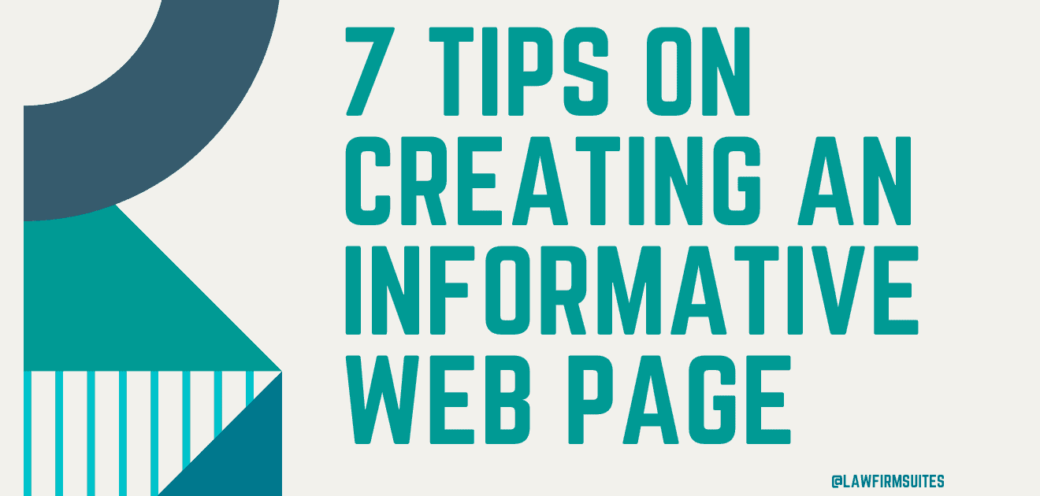There are plenty of benefits to having a webpage associated with your firm. Webpages are a great way to answer client questions, comments, and concerns in regards to the law you practice.
Your page should be executed to the point that potential clients can navigate it on their own. All the information should be presented in a way that the client can navigate it on their own. Here are 7 tips on creating an informative webpage.
Design
Your interface or design is the first thing potential clients will notice on your page. A catchy design that flows and makes sense will draw clients into the site and cause them to stay there longer. A functionally challenged webpage is the worst. A website should cross over and still function on other devices, in other words, your website needs to be mobile-friendly. If you decide to incorporate a webpage into your firm, maybe hire a web designer that has worked on attorney sites in the past and has the proper tools for cross-screen duality.
Feature Images
The images on your website should captivate your clients into venturing deeper into your world. Even utilizing infographics area great way to create longevity on your site. Statistics show that websites with images ultimately receive more views than pages that are heavy on body copy. This is because the images create a face for your firm and ultimately will bring your service to life. Images will also help you on the marketing end of your firm, search engines are more likely to pick up your page if your feature images are substantial.
Navigation
The functionality of your webpage is essential. Your menus should be clear and concise with the proper subcategories. Creating a webpage menu or handling your webpage’s navigation is a slippery slope. You want to make sure that it’s simple, informative, and not confusing. Dropdown menus can sometimes be confusing for certain platforms. Be mindful and choose a navigation style that all servers can handle.
Call To Action (CTA)
Your webpage should organically navigate your client throughout it, however, you want to establish clear action items to persuade your clients on the next steps they should take. Every great website should utilize CTA’s. Call to action buttons is crucial to creating informative and interactive web pages and are very easy to install. Hubspot has a great CTA generator that will help you create all the interactive buttons your website will need. CTA’s aren’t always complicated buttons adding a simple form submission, lead generating, read more, or even social sharing buttons will elevate your page tremendously.
Special Functionality
What separates your webpage from your competitors? This is a question you should ask yourselves in the design phase of your website. You want something on your page that makes you stand out from the other attorney websites. This could be by using pillar pages that help guide your viewer through the site, or even an interactive chat feature. Flash animations that help teach your clients about their options are always an interesting feature. Automated forms are another great feature. Automated forms take the hassle out of printing and scanning documents; there are a ton of software options that you can use to integrate this feature into your site. This will save you time, money, and will save a couple of trees in the process. Having a translation option on your page will also allow it to stand out against your competition and show your versatility.
Reader Engagment & Content
Most readers will skim your page rather than read it word for word. So catching reader engagement is crucial. The most basic and probably the most important content that needs to be on your website is the info of your firm, what you stand for. Include your mission statement and/or tagline that truly represents your firm. Links to your press releases, or your accomplishments in the media is a great tab to have because it will show your potential clients that you are known in the community and can handle cases. A section dedicated to yourself will also show how your firm is inviting, include your headshot and bio about yourself and the firm. Consider hiring a professional copywriter to make your bio seem more client-friendly and non-boasty.
Content Management Systems (CMS)
Having a content management system for your website allows you to have control of your content.
A content management system (CSM) is a program that supports the creation and modification of digital content using a simple interface.
This allows you to have the ability to update, change or delete any images, text, video, or audio at your own leisure. Having a CMS doesn’t mean that you have to be super tech-savvy; there are plenty of programs that will help you navigate it on your own. Utilizing programs like this will help you keep your site up to date and organized. Having a CMS improves SEO, as you can create a blog and make changes to existing content.