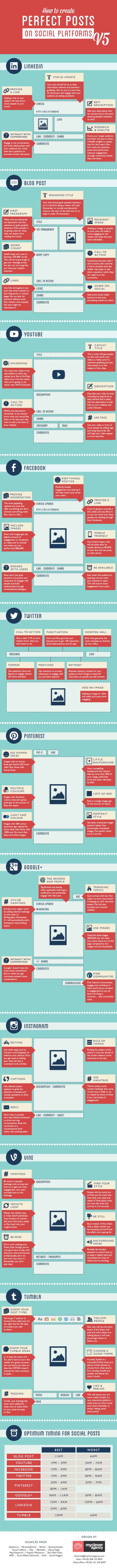Clients are increasingly using social media to find lawyers. This infographic will help you create social posts that will attract them to your firm.
It has happened to us all. You are starting something new and you dive in headfirst without being completely prepared.
For many lawyers, this what happens when they first start a social media marketing campaign for their firms. 35% of lawyers have received new clients from using social media to market their firms, meaning successful a social media strategy directly benefits lawyers.
It might make sense for your firm to publish the same message across every channel, but it will only take your firm so far. Twitter users are very different from Linkedin users. To be successful, your social media marketing needs to be tailored for each platform.
The team at myclever Agency created this infographic that will keep your firm’s social media marketing performing at its peak performance level on every channel.
Whether your firm uses Facebook, Linkedin, Instagram or Youtube, use this infographic to help perfect how your firm uses social media marketing.

![How to Create Social Posts that Reach Prospective Clients [Infographic]](https://lawfirmsuites.com/wp-content/uploads/2016/07/How-to-Create-Social-Posts-that-Reach-Prospective-Clients-Infographic-1040x496.png)