In this week’s edition of Things I Wish I Knew, Joleena Louis explains how she got new clients after using Facebook Ads to promote a webinar.
A common mistake I see lawyers make with their law firm marketing is assuming that their audience isn’t on social media. However, you can rest assured that everyone is on Facebook. In fact, the social media platform had 1.65 billion monthly active users in the first quarter of 2016.
It is possible to reach your ideal client on Facebook with the right campaign. One of the most interesting ways I’ve gotten new business this year was by hosting a child support webinar and using Facebook Ads to promote it.
Facebook Ads are easy-to-use and substantially cheaper than other pay-per-click options like Google AdWords. Due to the success of my child support webinar ad, Facebook ads have become a regular part of my law firm marketing and the only paid marketing I use.
How to Create a Facebook Ad
Choose your Ad type
First, you need to choose the type of ad you want promote. You can promote your Facebook business page, boost posts on your page, advertise events, or link to your law firm website.
For my child support webinar, I promoted a link to the signup page. I found that I got the best ROI from promoting links to my website rather than trying to get more Facebook page likes.
Reach your target demographic
The best part of Facebook ads is the ability to target users based on age, gender, interests, connections, relationship status, languages, education and workplaces.
For my child support webinar, I targeted people in the New York City area between the ages of 25 and 45 with an interest in child custody, child support, divorce and father’s rights.
As you select your audience details, a sidebar will automatically calculate your estimated potential reach on both Facebook and Instagram. Since Facebook owns Instagram, your ads can appear on both platforms.
Set a budget
After completing your ad details, you will be asked to set a budget for your campaign. You can either bid for per-click or per-impressions. I usually set a budget for my entire campaign and allow Facebook to automatically bid per-click. My campaigns have ranged from $0.17 per click to $1.05, depending on the duration and size of my target audience. On average, I pay about $0.20 per click.
Other tips
- Use engaging visuals. Facebook posts with images get 2.3X more engagement than posts without images. You should limit the text of your post to under 100 characters and put more emphasis on the visual you include. Spend time researching what type of imagery will resonate the most with your target audience. For example, I find that images of people convert better than objects.
- Include a call-to-action. Focus on using your Facebook Ad to get your prospective clients to your website, where they can learn more information about you, or to a landing page on your website, where you can capture their contact information and continue to market to them. Facebook will allow you to add a button to your Ad that asks users to Like Page, Learn More, Buy Now, etc.
- Check your progress. You should always use Facebook’s analytics tools to track your results and make adjustments. If you see that an ad is not converting as well as you would like, then you should immediately pause it and make changes.
Facebook ads are a great tool for my solo law firm because they are extremely targeted and very affordable. You can start a campaign for as little as $5.00. It’s so easy and cheap that you have nothing to lose by trying it out.



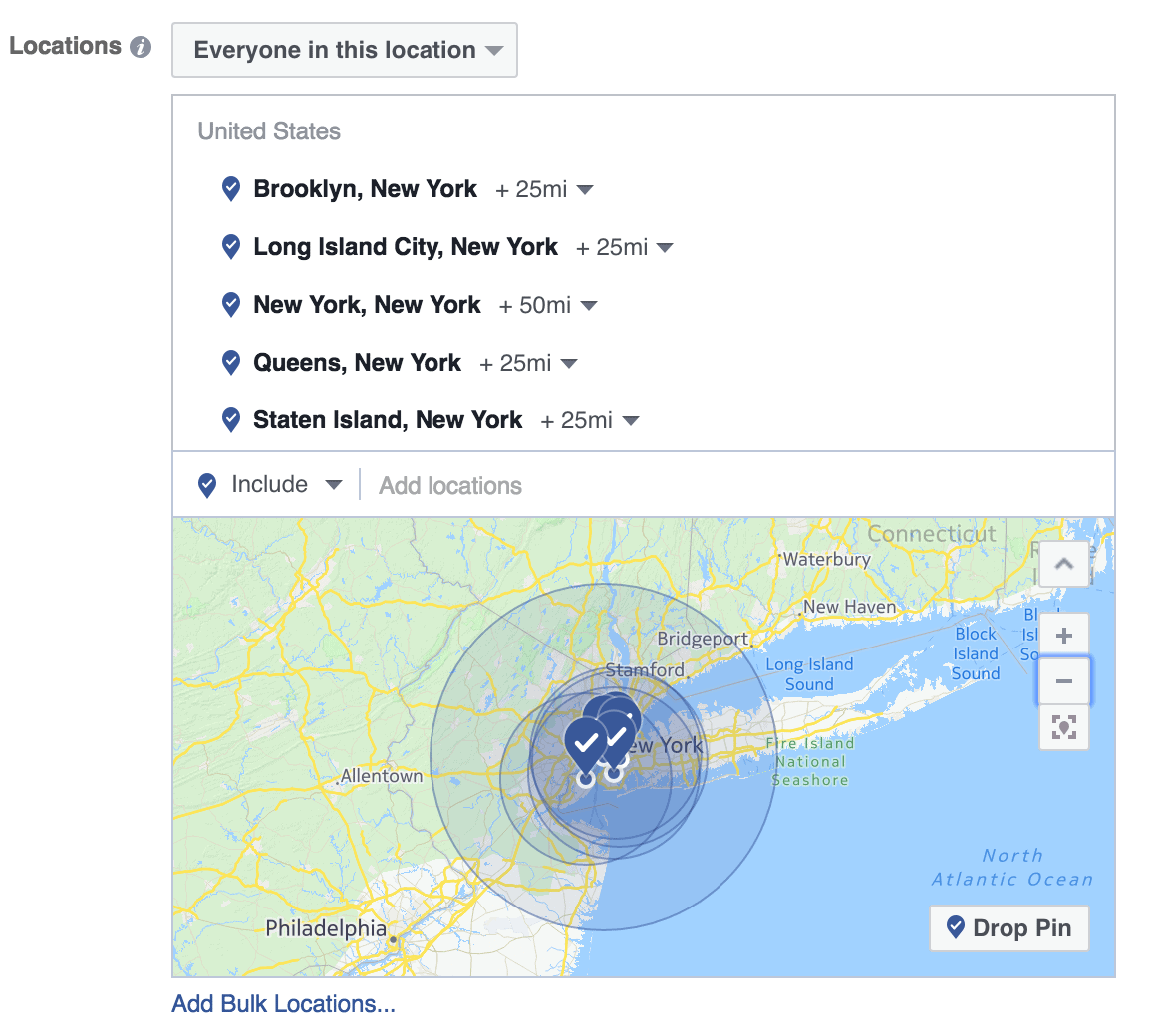
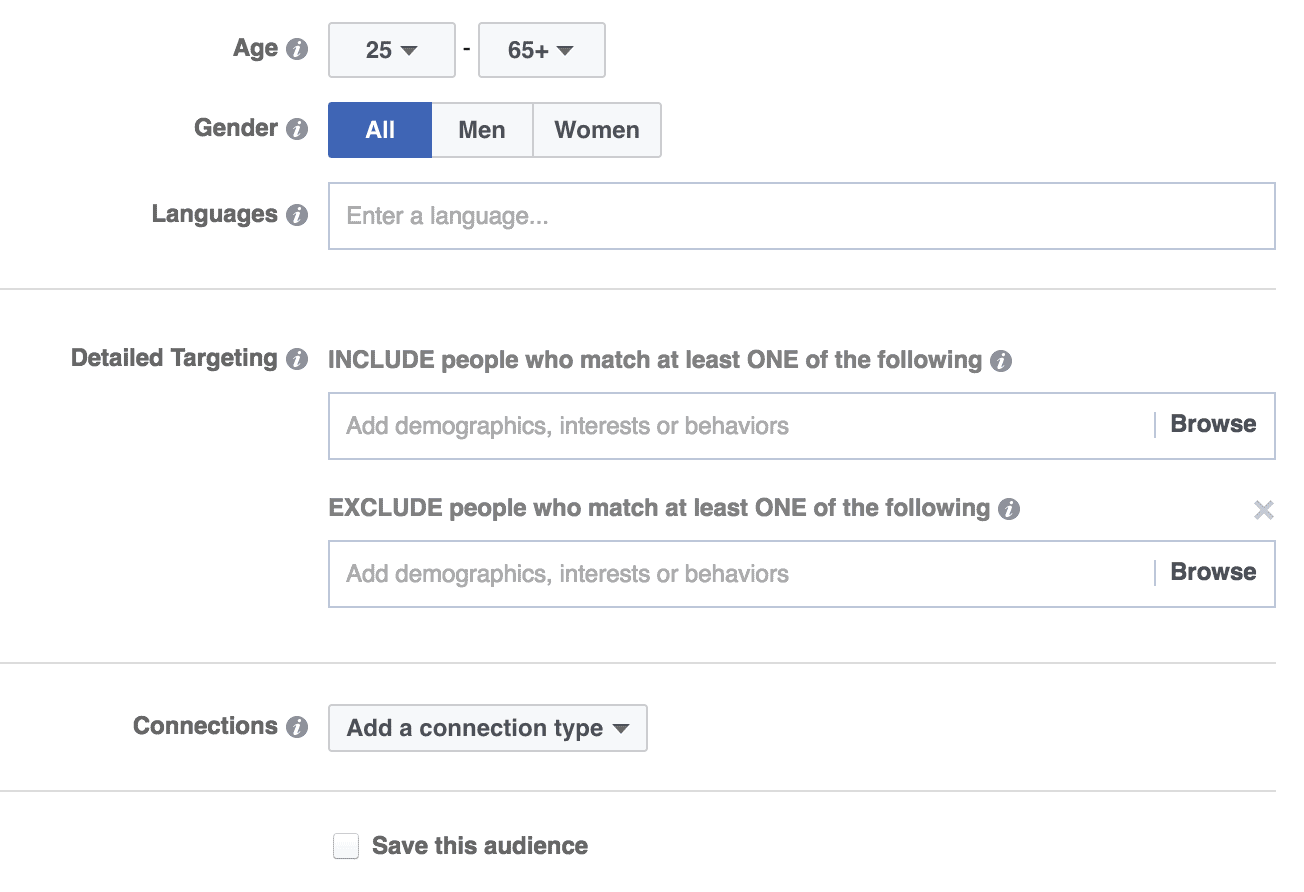
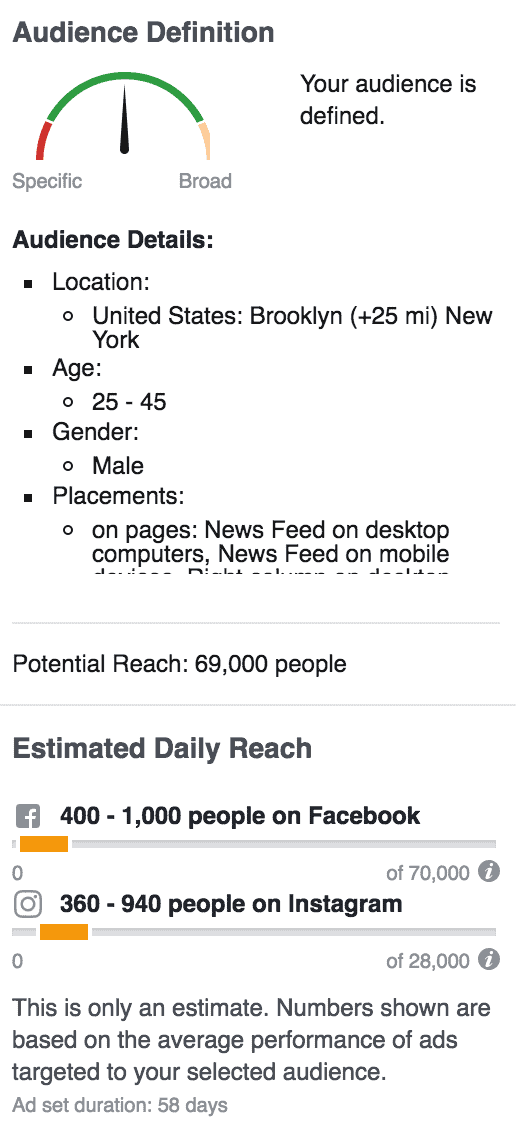

on said:
Great read thanks for sharing. I’m trying to grow my business and this was very helpful.
on said:
Thanks for reading, Lakeshia. Come back and let me know if Facebook ads worked for you.