We surveyed attorneys about the technology that makes their law practice successful. Check out our infographic to see their responses.
In a recent survey we sent to the Law Firm Suites network, 43% of small firm lawyers listed technology-related solutions as their best tip for running a successful law practice.
Many of the other tips provided by our survey participants were tasks that can be accomplished with technology, including:
- Going paperless
- Prompt communication with clients
- Doing marketing consistently
- Organizing tomorrow’s day before leaving the office today
- Developing basic time management skills
There are dozens of applications and other technology solutions available to help make every aspect of running a law practice easy and efficient. Selecting the right ones does require a little research, but luckily our survey participants also provided specific technology they use in their law firms.
Here is the list of technology attorneys at small firms recommended:
Clio
17% of respondents recommended Clio, which is no surprise because it is currently one of the most popular practice management tools available.
According to GetApp, Clio “offers all you need to run a law practice from intake to invoice, with powerful features to manage cases, clients, documents, bills, appointments, time-tracking, reporting, and accounting.”
In a comment on a blog called Law Sites, user Mark M praised Clio for its timekeeping and billing capabilities.
“I’ve practiced law for almost 30 years. A year ago, after testing several other options, I chose Clio for my office. Now, after a full year of use, running seven licenses, entering and reviewing thousands of time entries, and creating dozens of client bills and reports on Clio, I love it. Clio’s timekeeping, reporting and billing customization features and functionality are excellent,” he said.
Evernote
Improving your organization as a small firm attorney will help set your firm up for success, which is why 13% of respondents listed Evernote as a helpful technology tool.
Evernote is an app designed for note taking, organization and archiving. It basically allows you to store text files, documents, saved web pages and audio notes into notebooks.
Lawyers who use Evernote for all their notes and to-do lists can sync their files across multiple devices, including phone, tablet and computer, for easy access at any time. It’s available in a free version with a monthly usage limit or paid versions that offer more storage and access.
SaaS Applications
With the increased use of tablets and smartphones, there has been greater adoption of cloud-based solutions among law firms. According to our survey, 9% of small firm attorneys recommend using software applications to run a successful firm.
Many of the technology solutions on this list are software as a service (SaaS) applications, but several survey respondents did not specify what type of software they use. However, it’s nice to see small firm attorneys embracing the cloud.
The life of a small firm attorney is a busy one, full of client meetings, networking events and court appearances. It’s more convenient for an attorney to be able to bring their work with them and complete tasks on-the-go.
Initially, there may have been some ethics concerns among attorneys related to storing client data in off-site servers using SaaS apps; however, the ABA has commented on that issue:
“The early indications from ethics authorities are that storing client data in the cloud does not violate ethics rules, as long as the lawyer took appropriate steps to safeguard the information from inadvertent or unauthorized disclosure.”
MyCase
9% of the small firm attorneys surveyed listed MyCase as their most helpful technology tool, which is a cloud-based practice management software just like Clio. It allows you to track time, communicate with clients and manage your cases.
The only differentiator between MyCase and Clio is the additional emphasis MyCase puts on client communication. When you create a matter, you can create a login for your client, which they can use to log in to ask you questions, comment on a document or pay their bills. It provides a newsfeed of both firm and client activity. Clio recently added this capability, but MyCase had it first.
As far as pricing, their monthly rates are comparable with MyCase priced at $39 per attorney, $29 per staff member and Clio being $49 per attorney, $25 per staff member. Ultimately, you should try a free trial of both and see for yourself what works best for your firm.
Blogging
Small firm lawyers are finally starting to realize how important blogging is to their marketing and 9% of our participants listed blogging as technology that is instrumental to their firm. It’s one of the strongest tools they have for building a reputation and improving their website rank in search engines.
Once you start a blog for your law firm, it becomes more than just a blog. You can accomplish other marketing tasks in half the time by recycling and repurposing blog content. This is the most effective time-saving tip you can incorporate into your marketing strategy.
Pathagoras Document Assembly
Lawyers often have to produce the same documents for several of their clients and using technology for that process is a great way to cut down time and create cost-efficiencies. 4% of our survey participants recommended Pathagoras for this.
Designed and programmed by lawyers, Pathagoras is a ‘plain-text based’ document assembly solution. It is a way to assemble documents or populate documents with variable information, which streamlines the production of standard forms and complex contracts you would prepare for a client.
Additionally, document automation can save lawyers from a malpractice claim because many of them have a habit of reusing existing word processing documents and changing the information each time. This practice leaves too much room for error and can lead to potential violations of the ABA Rules of Professional Conduct.
According to client testimonials, Pathagoras is simple and easy to learn, especially compared to other document assembly systems like Hotdocs and Ghostfill.
Law Firm Website (as a sales tool)
4% for survey participants listed their website as their most useful technology tool. According to RocketMatter, 40% of all small law firms don’t have websites. Yet, more than 35% of legal consumers start their search for an attorney using online sources.
Your law firm website should be considered one of your most important foundational marketing tools. You will use it to support your other marketing efforts, such as providing valuable, personalized content to prospective clients.
Your website is where you will host your blog, support your law firm branding and provide more information to clients and referral sources, including how to contact you. Not having one will result in countless missed opportunities in terms of client acquisition.
Bill4Time
Time is money for an attorney, which makes accurately tracking it critically important. You also need to make sure you’re creating error-free invoices, otherwise you won’t do a very good job of keeping your clients happy. That is why 4% of participants recommended Bill4Time.
Bill4Time is a cloud-based software that helps attorneys log time and bill clients from any computer, tablet, or phone. A product review on TrustPilot.com perfectly describes the reason why Bill4Time is useful for small firm attorneys:
“Before transitioning away from a large firm into my solo law practice, I asked other attorneys for advice on the challenges ahead. Most of them told me that their biggest headache was keeping up with billing without a billing department and a secretary to chase billables to be entered.
I acted carefully and read a number of reviews from the ABA and other legal sites before choosing Bill4Time. The iPad application makes all the difference in saving me time and making sure I capture my hours.
Yesterday I had a long day in court followed by a drink with colleagues. If I hadn’t logged my hours in via iPad during breaks in the proceedings, I’d have missed much of the detail.”
Notability
Taking and storing notes in the same place is essential to good organization and 4% of participants recommended Notability for this. Recognized by Apple as the Best Selling Paid Productivity app of 2015, Notability is a cloud-based iOS application that allows you to take notes and record audio at the same time.
According to Notability’s founder, Fred Mitchell, many lawyers have replaced their legal pads with an iPad and use the app to take notes and annotate documents.
Notability is available for iPad, iPhone and Mac and can be used anywhere at any time due to its cloud capabilities. It can be used to import images and PDF files, which you can edit using the pen and highlight tools. You can also import Microsoft Word, PowerPoint and Excel documents, as well as RTF and Note files.
As you’re taking notes, you can click the mic button to start recording audio, which you can start and stop at any time. Each audio file is indexed and it’s easy to find a particular segment of audio when you review your notes later.
Outlook and Outlook Plugins
Outlook is more than just a program for emails and 4% for respondents listed it as their best technology tool. There are several quick tricks you can use to make Outlook an effective tool for organization and productivity, such as calculating deadlines for you, directing email replies to a staff member or grouping emails together by subject line.
Additionally, there are plugins you can use with Outlook that can provide an even bigger boost to your practice management.
For example, you can use Credenza for client management. It enables you to assign items in Outlook to a client and keeps all the information related to a client file in one place. You can easily use it for tracking billable time by converting any activity into a time entry and assign it a specific client file. Credenza also generates reports, creates invoices, records payments, and manages retainers.
One survey participant recommended using TechHit to find useful time-saving Outlook utilities.
Email (as a sales tool)
According to our survey, 4% of participants use email to run a successful law practice. Using email in your law firm marketing strategy is one of the best ways to boost your client retention and acquisition. It’s your best option if you want a proven and personal way to appeal to your current clients and incoming leads.
Even with the rise of social media, email is still a powerful tool when it comes to communicating directly with customers. According to KissMetrics, email has nearly three times as many accounts as Facebook and Twitter combined.
The best thing about email is that it can be used to complement your other marketing efforts. It should be used as an integral part of your content promotion and lead nurturing strategy. For example, you can send out an email newsletter to clients that include your recently publish blog articles or follow up with any new contacts you get from an ebook you publish.
Greetly
Greetly is a digital receptionist that greets visitors to your workplace. Visitors simply choose the purpose of their visit, who they are there to see, and enter their name. Greetly notifies the host employee and logs the visitor’s information. Greetly can also capture visitors’ picture, signatures and NDA agreement. So not only does Greetly give off a great impression to new visitors, but it also helps you to save time and work more efficiently. No longer do you have to man the front desk or have one of your employees sit there waiting or someone to walk in. Now that time can be spent doing more productive tasks or give them the ability to leave the deks and do other things around the office that will result in a greater return.
Bottom Line About Technology
There is no doubt that technology can save you time and increase revenue for your firm. Tech companies have specifically designed products to effectively address the challenges lawyers face in their practices and many of them are well worth the investment.
Embracing new technology can be a difficult experience, especially if you’ve been practicing law for years and you’re used to managing your firm in a certain way. It not only takes money to purchase new technology, but it also takes time to learn how to use it properly.
However, today’s legal market is in a constant state of change and lawyers of all experience levels must make an effort to keep up.


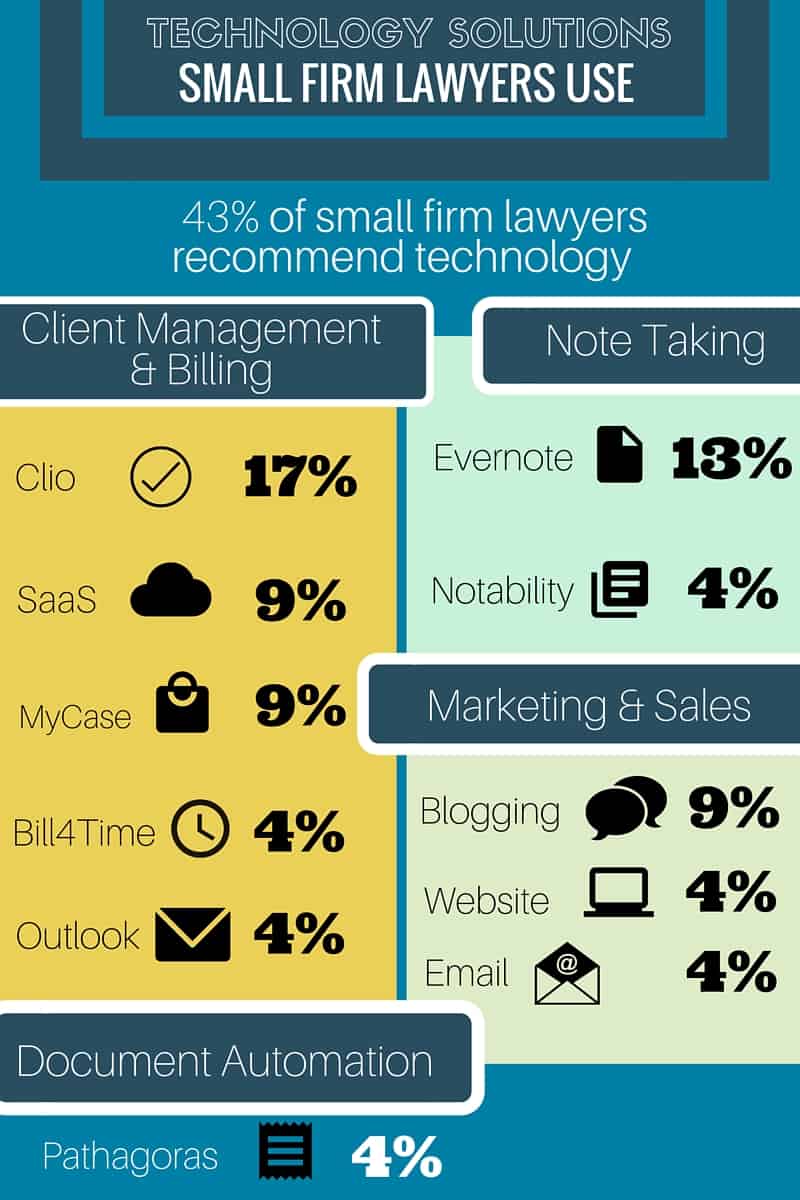

Pingback: Why Lawyers Must Use Technology to Manage Legal Practices