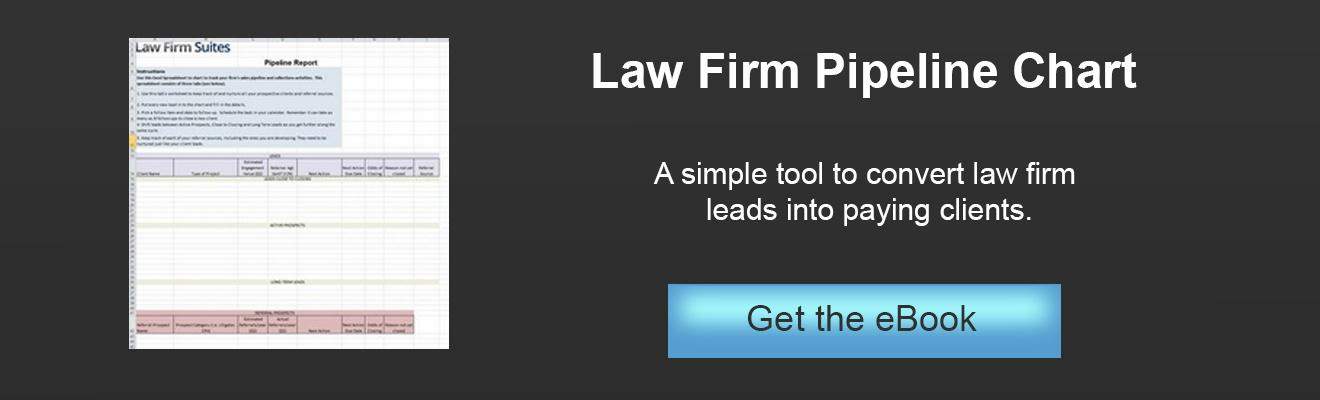Virtual consultations are being a huge part of lawyer’s sales techniques, follow these tips to help turn more virtual consultations into paying clients.
For many lawyers, phone and video chat consultations have been apart of their sales arsenal for years. However, now more than ever, lawyers are turning to these technological solutions to keep their practice moving, without having to physically meet their clients or potential clients in person. But selling your services and practice is not an easy thing to do, especially when you now have to do it via a zoom call.
Use this guide as a refresher checklist, an outline, and a roadmap to restructure your law firm’s virtual sales strategy. That way you’re prepared and ready to not only connect with potential clients but to convert them to paying clients too.
1. Be Prepared
Now is not the time to wing it on important calls. Your potential clients are dealing with life-changing challenges and if you come across as unprepared then odds are they won’t hire you to represent them. It’s your job to prove you’re the best fit for them and not waste their time. So make sure you have a plan before you click the link or dial in because virtual consultations leave much more room for the unexpected to happen.
You know how to prep for a normal consultation, but in a virtual environment, you’ve got to take a few extra steps and think further ahead.
Here’s a basic checklist:
- Send an agenda or a schedule for the conversation via email in advance of the call. You can then also share the schedule again once the call starts just in case they don’t receive the email. Plus then they will know approximately how long the meeting will take.
- If you’re going to have a video call, test your WiFi and video link 15 minutes ahead of your meeting if possible. Be sure to look at the video frame. What’s behind you in the video shot? Can we see your clothes hamper? The dirty dishes in the sink? Does the lighting look good? Make sure your video frame is as professional as it can be.
- At the same time, test your audio. Are you using computer microphones or the ones in your headphones? Test speakers and mics before the call.
- Mute your phone and make sure your family members know that you are going to be on a virtual consultation.
Have a Plan B
Once you’ve got everything prepared and tested for your call, you need to make sure you have a plan B in case things don’t go to plan. Be sure both you and your potential clients know in case you encounter tech issues. This will help you avoid awkward phone tag or sending rapid-fire emails should the WiFi drops or call disconnects.
Here’s what you should do ahead of time:
- Mention the backup plan in your pre-call schedule email.
- Explain that if the call gets dropped for whatever reason, you will be the one to call back or send a new video link.
- Repeat these instructions again at the beginning of the conversation, “Should we lose connection, I will call you back, so we can avoid wasting time on phone tag!”
This will ensure you look professional and keep the meeting moving even if you do encounter some unforeseen hiccups during the conversation.
Use Screensharing to your Advantage
If you’re going to use video chat tools like Zoom or Google Hangouts then you will probably want to use the screen share feature. But if you’re going to use it well then you should outline in advance what you’re going to share and when. This will help you to avoid the awkward back and forth between the pages you want to show and those you don’t.
Here’ are some other reminders for professional screen sharing:
- The only tabs you should have open are those that relate to the call
- Turn off notifications so they don’t hop up on the screen
- Sign in to the call or get on the conference line early so you can troubleshoot and greet people as they join.
- Ensure all other browser windows are closed in case you need to flip between browsers, presentations and other apps
Have a Dedicated Private Place for your Virtual Consultations
Always have an appropriate space for both video and phone consultations, just like the conference room at your law office. This will help you and the potential client to stay focused on the conversation at hand.
Here are some additional tips:
- Designate a room or part of your home where there won’t be any distractions like people walking by, cats jumping on your desk or cars moving outside of a window.
- Choose a bare wall or simple background to promote a professional image, don’t have your bathroom or favorite band behind you.
- This should go without saying but dress professionally as if you were to have the meeting face-to-face.
- Double-check that your family or whoever is at home knows not to disturb you.
Avoid Talking Over Each Other
In a video or phone call, it’s very easy to cut someone off before they finished speaking. It isn’t intentional but happens to everyone. This means it will be even more critical for you to take your time and steer the conversation. But at the same time when listening to what the client has to say, don’t rush them or jump in while they are still going. Let them speak and then wait for them to send the conversation back to you.
Here are a few simple tips:
- Random comments and questions can sometimes slow up and confuse the conversation. Instead, plan ahead for Q&A breaks throughout the meeting.
- Record the conversation to catch anything you may have missed and then share it with your potential client.
Be Calm and Make it a Comfortable Experience
Take a few deep breaths and relax. Just be yourself and make the experience as comfortable as possible for yourself and the person on the other end of the conversation. Limiting distractions and acting natural will go a long way towards creating an enjoyable and productive conversation. And if you can do that then your odds of getting this potential client’s business will go way up!
Here are some suggestions to try:
- Put your phone away so you’re focused on the current conversation
- Practice eye contact through video chat (Don’t just stare at yourself in the corner of the screen!)
- Be aware of typing on your computer (they will notice and hear it)
- Find the right distance from the screen that looks and works best for you. You don’t want to cram your face into the camera but you don’t want to be so far away that no one can hear/see you either.