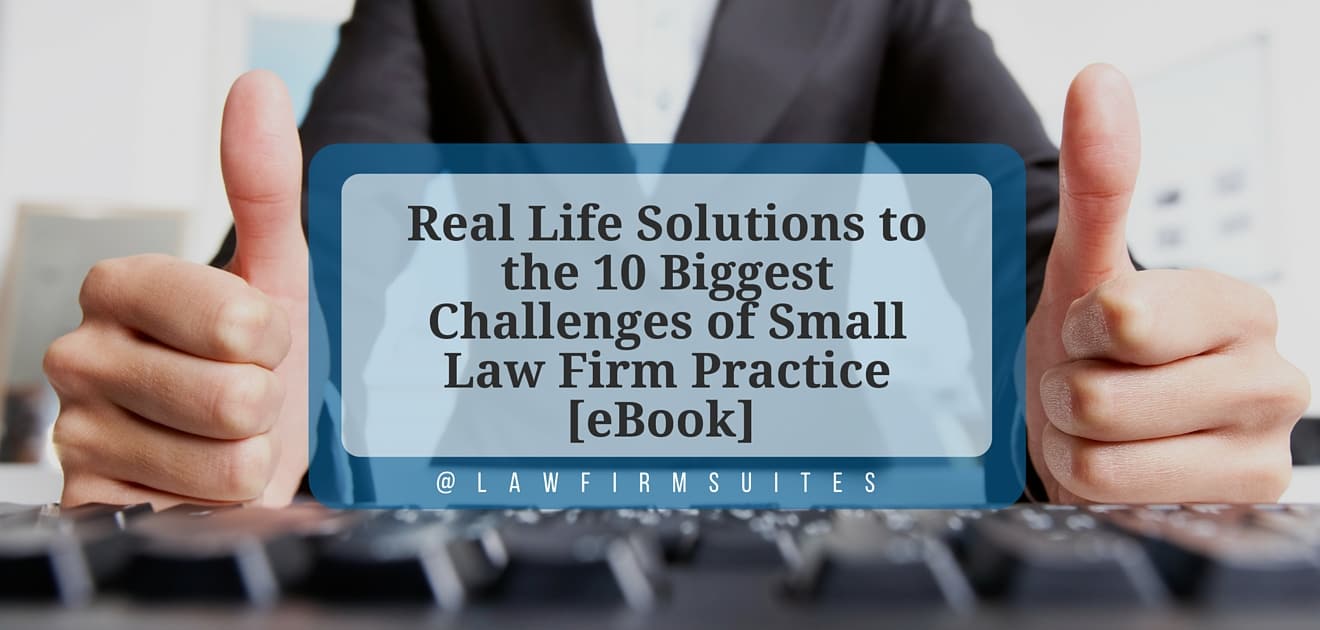Did you miss an appointment? Here are 3 easy ways to use your shared office space to its fullest and minimize any damage.
Your prospective client arrives at Law Firm Suites reception for a 10:00 A.M. appointment. He just got a coffee from Starbucks and a bagel from a street cart and is excited to meet with you. The receptionist calls your office line, tries your cell, knocks on your office door, but you are nowhere to be found.
After an extended period of time and waiting, the potential client takes out his cell phone, calls another attorney and makes an appointment and leaves the office angrily.
The receptionists give the details of the story to you the next day, which turns out to be a scheduling error. You had accidentally double booked yourself and ended up being in a meeting outside the office.
It’s easy to enter an appointment in your calendar for the wrong day, then double book the time (as was the case with this attorney). Or you can get stuck in court, or on the subway, or be stuck in traffic.
No matter what reason is given for missing that appointment, it will almost always register to the client as you not caring about them or their time. Depending on the size of the case, the financial consequences can be very impactful just because you missed that appointment.
Diffusing the damage proactively is necessary to recover from this type of situation and there are three ways to use your shared office space to minimize the damage if you are late or make an error in your calendar.
1. Make sure the receptionists have all your contact numbers.
In a shared office space, the receptionist is the first point of contact for anyone walking into the office. The receptionist is your most vital resource in staying on top of things because this person is responsible for diffusing any type of mess that occurs. Lawyers need to communicate alternative plans with the receptionist in case of an unexpected occurrence. Doing this further minimizes any damage done.
Make sure the receptionist has all your contact numbers, and confirm that they are up-to-date. It may seem obvious, but you would be surprised at how often an attorney changes their cell number and does not let us know.
Our receptionists at Law Firm Suites contact every attorney that has a client walk through our doors. Even if there is no pick up when the office line and cell phone is contacted, an e-mail is sent to the attorney. Texts are also permitted if the attorney is fine with the receptionist using this method of communication.
2. Get a colleague to cover for you.
Solo attorneys commonly have colleagues cover for them when they go on vacation. Why not set up an arrangement where a colleague can cover for you in the event you are late for a meeting in the office?
A shared office space has many benefits and one of these benefits is the availability of small firms or solo attorneys working around you. Sometimes these lawyers may even be in similar practice areas with offices just down the hall from you. That lawyer may have similar concerns, therefore, he or she would be happy to cover you if it is paid forward.
Of course, remember to let the receptionist know who your contingency coverage person is so they know who to contact in the event they cannot reach you directly.
3. Create a Time-Limit
Sometimes, even with the best intentions and carefully laid plans, you may just not be available.
Create a time limit and share that with the receptionist. Generally, 30 minutes is an appropriate time limit.
Providing the receptionist with a clear cut script is also helpful because it allows the receptionist to know what you want communicated in the case that you are not available. You still have control over the interaction even though your physical presence is not there.
Running a solo practice is an all-consuming endeavor. You are responsible for firm administration, marketing and client management. Sometimes an appointment may slip through the cracks.
Creating a contingency plan for every possible scenario helps you in saving face and potentially losing out on fiscal incentives caused by simple administrative errors.