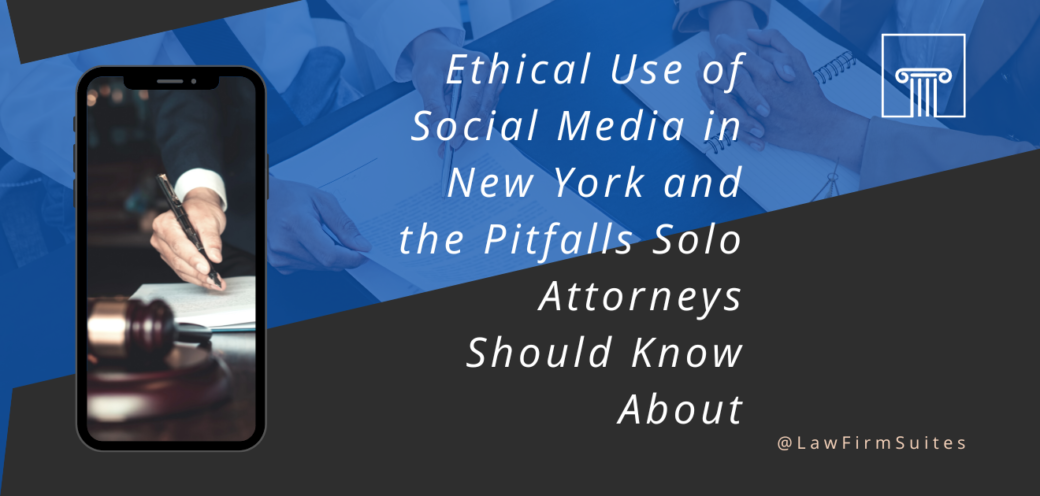Social media can be a great tool for litigation attorneys to use when investigating adverse parties, witnesses and potential jurors. However, in light of the New York State Bar Association’s guidelines on the ethical use of social media in New York, here are four things to watch out for.
There are several common features of social media channels, most notably on LinkedIn, that could present professional responsibility issues for New York attorneys. Here are four things to be aware of.
LinkedIn’s notification tool may violate the ban on communications with a represented party in NY.
One common feature on LinkedIn is a tool that lets you know who viewed your profile. It’s always interesting to see who has been checking you out online.
But in order to get this information, you have to permit LinkedIn to notify other people when you review their profiles. This feature is enabled by default when you set up a LinkedIn account, but you can disable it.
Trouble is, under the guidelines for the ethical use of social media in New York, if you view an adverse represented party’s profile on LinkedIn (or any other social media platform), and LinkedIn notifies that person that you viewed their profile, then you violate the basic prohibition on communications with a represented party.
The same holds true for your staff and agents. If you hire a private investigator to find out information about a particular adverse party (or witness), and that party is represented by counsel, the attorney who hired that person will have to answer to the folks at the disciplinary committee.
Interestingly, while this is a problem for New York Attorneys, according to the ABA, the social media notice would not be considered a communication. See ABA Opinion 466.
Bottom line, if you are using social media to investigate adverse parties or witnesses, turn off the notification feature of your social media platform.
Don’t “friend” a represented adverse party or juror, but it’s OK to view their public profile.
Provided you do not run afoul of the notification issue described above, an attorney can view a represented adverse party’s or juror’s public social media profile. However, the attorney may not “friend” request or otherwise seek to gain access to the adverse party’s non-public social media profile. Same rule applies to employees and agents of the attorney. Of course, get an order from the court, and the ban is inapplicable.
However, there is no restriction from asking for access to an unrepresented adverse party, provided the attorney doesn’t mislead the party by indicating that they are disinterested or makes the request through a fake profile.
Finally, your client can always request access to a represented party’s private social media profile (same as they can speak to the party directly to initiate settlement discussions). However, the attorney cannot recommend to the client (directly or indirectly) that the client do this.
Be careful about advising a client to change their social media content.
You may counsel your client to remove or change content on their social media pages, as long as the changes are not false or deceptive and the advice does not violate statutory or common law. However, as soon as litigation is reasonably foreseeable, a litigation hold has to be put in place.
A lawyer may advise a client to change privacy settings and remove material from the site, so long as copies of the material are preserved. However, you will likely want to weigh the risk of relying on the client to preserve materials.
Those pesky LinkedIn endorsements may be a problem.
Bottom line, advertising can’t be false or misleading. So, make sure you delete any endorsements for practice areas where you do not practice. Paid endorsements must be disclosed as such, and endorsements that describe a result in a case must include the standard disclaimer: “Prior results do not guarantee a similar outcome.” Finally, individual attorneys still cannot list, or refer to their services as “Specialities” unless the lawyer was certified as a specialist in New York.