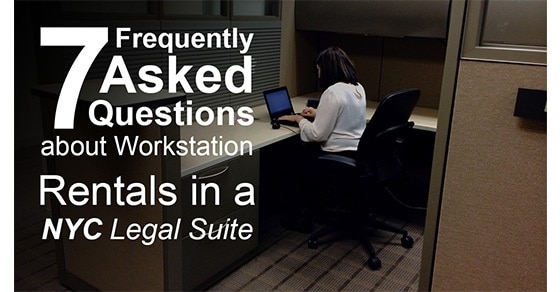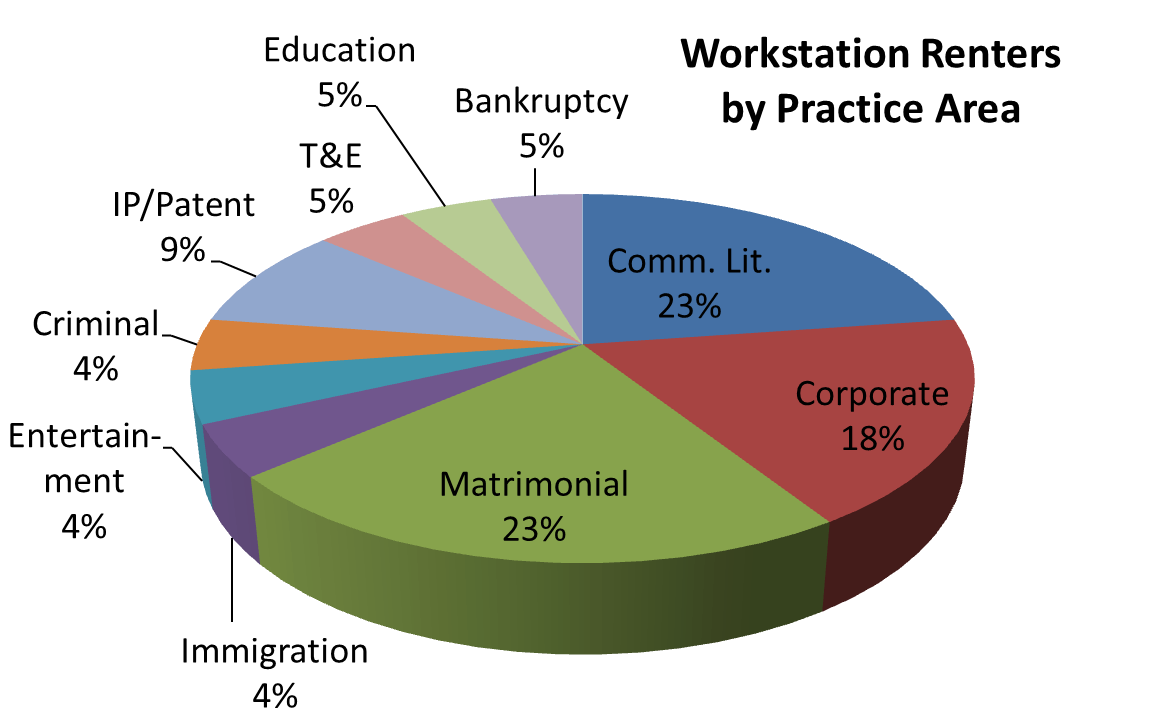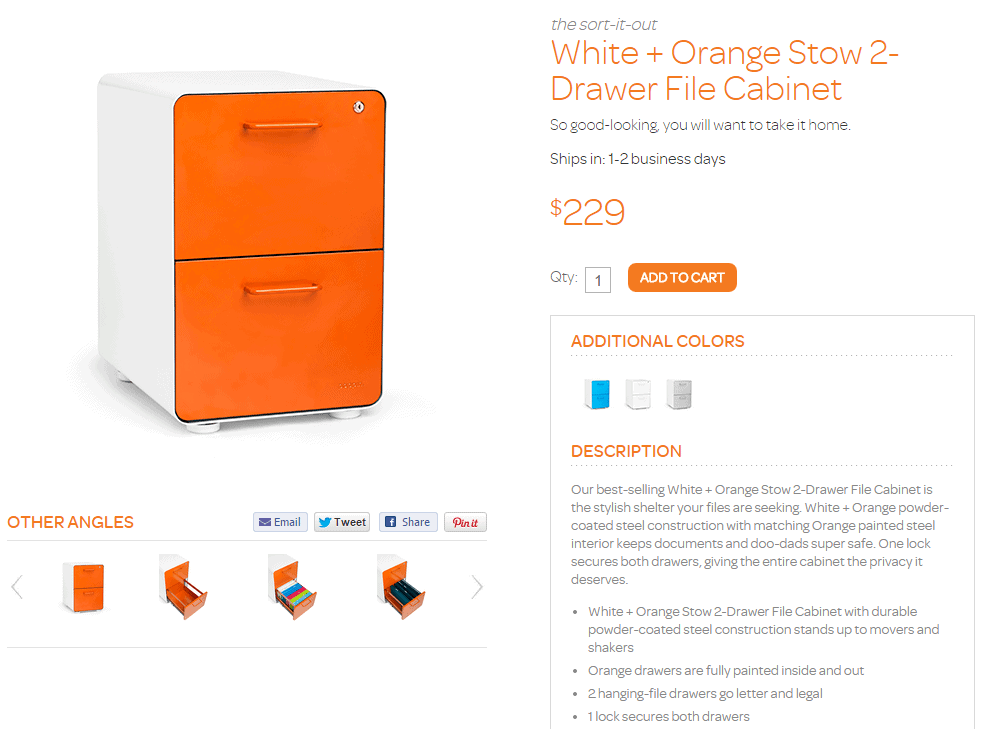The ultimate FAQ about workstation rentals in a NYC legal suite for lawyers starting solo practices on a budget.
In recent months we’ve experienced increased interest in deskspace and workstation rentals by solo attorneys. We’ve also seen a significant change in the manner in which attorneys are using workstation and deskspace rentals.
Several years ago, workstation rentals were the exclusive domain of young lawyers starting solo practices. It was the workspace launchpad that was quickly abandoned for larger and more private workspace as soon as it could be afforded.
But with increasing frequently, and for a variety of reasons including budgetary, we are seeing a number of experienced attorneys who are using a workstations as a permanent workspace solutions.
If starting a solo practice in a workstation, or upgrading your New York City virtual office is on your mind, we’ve assembled a list of the seven (7) most frequently asked questions about running a solo law practice from a NYC workstation rental:
1. What types of lawyers are renting workstations?
The vast majority of attorneys who have rented workstation space in our NYC shared law offices (83%) were starting practices.
Interestingly though, not every attorney was what we would consider as being “young” (less than five years out of law school). Exactly 50% of these attorneys had been working at firms, in-house jobs or government agencies for years. The median age range is between 35 – 45.
This makes sense. These more experienced attorneys either have some portable business when they go solo, or a deeper professional network that they believe can be quickly converted into new business.
They recognize the value in sharing office space with other attorneys (as opposed to renting a virtual office package) and make the investment in themselves.
The commitment is a risk for them, but much less so as compared to a very young solo who has no business, a thin professional network and beginner marketing skills. Those attorneys are more likely to choose a virtual office rental instead.
A smaller (9%), but consistent, category of workstation renters are attorneys who have offices elsewhere and use their NYC law office part-time. For example, one attorney had an office in Miami and Montreal, and used her Manhattan office less than 10 days a month.
She wanted a permanent workspace where she could leave personal items, but didn’t want to commit to the expense of a private office. An inexpensive ($650/month) workstation was an affordable solution for her.
More recently, we’ve been renting workstation spaces to attorneys who are close to retirement, but still want to keep a hand in the practice.
Often these attorneys have a list of long-standing clients that still kick off new business that can be handled on a part-time basis. These attorneys typically prefer to have someplace to go when they work, and a NYC deskspace rental is an affordable alternative for them.
In terms of practice areas, attorneys from nearly every practice area have rented workstation space, including commercial litigation, matrimonial, corporate, T&E, patent/IP and entertainment.
2. What’s it like working out in the open – will I be disrupted?
The level of disruption in any workstation rental will be contingent on where the workstation is located, which lawyers you are surrounded by, and your sensitivity to noise.
If you need law-library-quiet to get your work done, you may want to be very selective about where your workstation is located within the law suite, or just spend the additional money on a small private office.
But if you are the type of person who can be productive in a coffee shop, a workstation will pose no issue for you.
It really depends on your ability to block out noise.
But there is an upside to being “out in the open”, especially for attorneys starting practices.
Your increased visibility to suitemates will allow you to quickly develop referral relationships.
Solo matrimonial attorney, Joleena Louis, had similar concerns when she started her law practice in a workstation rental in our Financial District location. “It initially felt weird to be so out in the open,” says Joleena, but she eventually got used to it.
In fact, for Joleena, being out in the open was one of the biggest unexpected benefits of renting workstation space.
“I got consistent exposure and met a lot of my early referral sources just by chatting with people as they walked by my workstation”, says Joleena. “If I had started in a private office, in all likelihood, my door would have been closed more often and I would have missed those connections.”
3. If I decide to rent a cubicle space, will my stuff be safe?
Security is always a concern when attorneys tour our shared law office space. But this is true for both for attorneys looking at office rental space and deskspace rentals.
What I generally tell attorneys is that prudent tenants in cities like New York will lock up their most valued possessions regardless of whether they are in an office rental or deskspace.
Attorneys typically do this with locking file cabinets or under desk cabinetry.
This being said, in our law suite, we only rent to lawyers. Theft is not an issue. In fact, most of the attorneys who rent office space don’t lock their office doors.
We can’t guaranty that another lawyer won’t hastily borrow a pen off your desk if left out, but more often than not, it will be returned within a week.
For the most part, people leave their desktop computers and monitors, treatises and some minimal personal items out in the open, but lock up their laptops (or take them home) and more expensive office supplies.
4. What do I do if I need to make a private phone call?
Privacy is also a big concern for attorneys considering a NYC workstation rental. Even though the trend is towards less communication by phone and more by email or text, from time-to-time you will need to have a confidential phone conversation.
The privacy issue can be resolved with a little advance planning, and by building a bit of good will with suitemates.
If our clients know in advance that they have a confidential call scheduled, they will book conference room time (our workstations come with free conference room hours).
Some office suites have “privacy rooms” or “phone rooms” that can be reserved for confidential calls.
But even with the best planning, it’s inevitable that you get an unexpected call that requires privacy. Sometimes conference rooms or privacy rooms won’t be available.
A number of our clients have made arrangements to use their office rental suitemates’ office for emergency private calls.
Also, if there is a unrented office, our staff will will allow workstation rental clients to use it to make private calls.
With a little advance planning and building goodwill with your suitemates (and staff), privacy is never an issue.
5. What will my clients think if they find out that I am working from a deskspace rental?
Truthfully, there’s no reason for your clients to know that you work from a workstation rental. The attorneys in our shared office suite almost exclusively meet with clients in conference rooms, regardless if they rent a workstation or 300 sq. ft. corner office.
Notwithstanding advances in digital storage, our work can be so paper intensive that it is difficult to keep an attorney workspace “client ready” at all times.
Our attorneys typically greet clients in reception and walk them directly to a conference room. The fact that you choose to work from a deskspace as opposed to an office rental is really a non-event.
6. Are workstations also occupied by paralegals and law clerks, and will that affect me in any way?
We get this questions a lot. It’s basically a variation of the “will I be disrupted” concern combined with a little bit of ego.
As to the former (disruption), our experience is that sitting next to a paralegal, legal secretary or associate is no more disruptive than sitting next to another solo, and probably less since another solo will likely be on the phone more frequently.
But the basis for our experience is an all-lawyer office suite.
A deskspace rental in a multi-professional office suite can be more disruptive. From what we’ve learned from attorneys who have left these types of office suites, professional workstyle culture clash can lead to noise disruption.
Paralegals, legal secretaries and associates produce work in a way that mirrors their attorney employer, which is consistent with the way you will go about your work day.
In terms of the ego issue, I get it. No disrespect to paralegals and legal secretaries, but you’ve got at least seven years of higher education, passed at least one bar exam, and may not prefer to sit next to one if you can avoid it.
In our office very few of our clients have employees of any kind. A paralegal is the exception, not the rule. In most cases, our attorney-occupied workstations tend to be grouped in different parts of the suite from those occupied by legal support staff.
This would have to be something you would want to look into before choosing a workstation rental, but as long as you stick to an all-lawyer space, it should not be much of a concern.
7. How long do most lawyers stay in a workstation rental?
Of all of our clients who have rented workstations, 32% upgraded from a workstation rental to an office rental somewhere between six months and one year.
These are typically the lawyers who start a law practice after a number of years of work experience and with a deep professional network.
The younger lawyers who start law practices from zero tend to stay in workstation space a bit longer, but usually not much beyond 18 months before they have the financial bandwidth upgrade.
In the case of Joleena Louis, she was on the younger spectrum of attorneys and managed to upgrade to a private office after about nine months in a workstation rental.
Often times, two lawyers renting workstations will upgrade to a larger private office that they share. This arrangement works especially well where one attorney is in court most of the day and the other has client meetings or networking events most evenings.
Yet, still other attorneys have made the conscious choice to work from a workstation on a permanent basis. These are attorneys who are less affected by privacy or noise issues, or who use the workstation on a part-time basis.
While technology has enabled attorneys to practice from a home office, there are compelling reasons to consider working from an office space shared with other attorneys.
For starters, studies have shown that lawyers who work in an office or shared law office space earn more more than their virtual law office counter parts.
If you are considering starting a practice, or are looking for an affordable way to get into a shared law office space, a carefully chosen workstation or deskspace rental may be a great entry point. The commitment (and expense) is low as compared to the upside benefits. Plus you can always upgrade or downgrade to a virtual office arrangement if ends up not being the best fit for you.