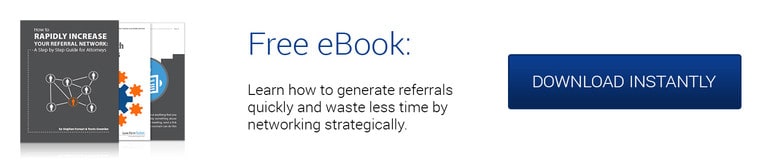Google’s search algorithm rewards attorneys who use Google+. Start improving your law firm SEO with these 5 easy steps.
You’re always working to find new clients, and you know that showing up in search results is a great way to reach potential clientele. But how do you increase your ranking on Google Search results? And how do you increase click-throughs when you do show up? Google+ is a surprising secret weapon you can use to your advantage. In this article, we’ll lay out the benefits of joining Google+, as well as the five steps we think you need to take right away to increase your law firm’s reach among your target client base.
What is Google+? How can I make the most of it?
Google+ emerged in 2011 as a competitor to Facebook, and now has 540 million active users. Google+ has steadily gained these users since its launch mostly due to its ties to Google Search and SEO. Businesses have found that maintaining a professional and natural presence on Google search results is easier with Google+.
Potential clients began creating Google+ accounts because YouTube began requiring a Google+ account to allow commenting on videos. The Google+ app is used by 30% of all smart phone users, making it the fourth most used app. All of this means that Google+ is a treasure trove of free business marketing tools.
Google+ makes connecting easier
If you haven’t already, you should join Google+. It’s free, it’s easy, and it helps you connect with current and future clientele, as well as other businesses (B2B). 97% of all consumers report searching for local businesses online, and Google+ pages show up across all devices.
With a Google+ account, your law firm will be included automatically in Google search results and on Google Maps. Clients will be able to utilize click-to-call and click-to-map on their mobile devices, so there are fewer hurdles for them to jump through to reach you.
Google+ allows you to control your information
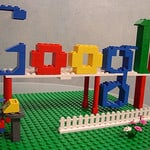
In this dashboard, you can easily monitor your notifications and updates, and you can also view your own metrics. You’ll have an option to add managers to your page. Google+ is easy enough to run by yourself, but if it’s a task you want to delegate, this is where you’ll do it. The best part of Google+ is that you can do all of these things from an app on your Smartphone!
Google+ makes building a loyal fan base easy
With ratings and reviews directly from clients, you control what gets displayed and when and how you interact with your clients. It’s easy for other customers to see these interactions as you respond publicly to client feedback. If your clients enjoy content you’ve posted, it takes just one click to like and share it with their followers. You can also provide special offers in your feed and you can host hangouts, which are face-to-face video connections with clients. Consider having regular Q&A hangouts in which you answer your clients’ questions.
How do I make my Google+ profile work for my law practice?

Step 1. Create your firm’s Google+ page
To create your Google+ page follow this link (http://www.google.com/+/business/) and click “Get your page” at the top. The first step requires you to choose your category, which should be “Local Business or Place.” You will be asked to sign in with your Google account, or to create one if you do not already have one.
Once you’re signed in, you can search Google Maps for your business to see if you already have a presence. If you do, it will show up and you can select it. If you do not, don’t worry because that’s what we’re working on now!
Follow Google’s instructions to provide all of your business information. Do not skip ahead. Google makes this easy and will only ask you for information once in the process. You will be asked to fill out your business name, address, contact information, and category. When you type “Attorney” into the category box, all of the attorney options will populate. Choose the one that best fits your field of law.
Your page should include both a high-quality logo/photo as your main profile image and a cover photo. You should also provide a relevant tagline that includes all descriptive details of your practice. Consider SEO optimization and include your specialties.
Describe yourself so that you’ll receive cases you enjoy working. Don’t just list what you can do; list what you want to do. Gather links to your website, LinkedIn, other professional social media accounts, and any articles or blogs on which you’ve been featured. Listing all of these in one place on your Google+ profile will help potential clients get to know you.
Step 2. Add user accounts
Your Google+ Business Page is now complete, but there’s more you can do to authenticate and populate it. You should have a personal Google+ account with a professional photo for yourself. Add user accounts for everyone at your law firm who is client-facing, especially your upper-level partners.
You may also want to create user profiles for any associate attorneys. Each of these individuals should have professional Google+ personal pages with high-quality profile and cover photos. They should each join each others’ circles and your law firm’s circle. They should post regularly onto your law firm’s page. SEO optimization occurs when multiple users are posting onto the same firm’s page.
Content can be fueled by your firm’s blog, if you have one. When each individual has a part to play in the marketing of your firm, camaraderie increases along with clientele.
Step 3. Verify your Identity with Google Authorship
Have you noticed Google search results that display photos of the authors? You’ve probably clicked on those links more often that the links that don’t have the author photos. Did you know that you too can show up in search results like that? It’s called Google Authorship, and it’s surprisingly easy.
It’s been proven that optimizing your search content with your photo increases click-throughs to your site, even when your content does not have the SEO strength to show up in the top three search results. To find out more information and to sign yourself up, go to https://plus.google.com/authorship. Once you follow the steps, wait 2-3 weeks for Google to authenticate you. You will receive a confirmation email when the process is complete.
Step 4. Post content frequently
Google regularly indexes content. Every time you update, Google re-indexes its search results to include your content. So update frequently, and add new content each time. It’s better to post one link per day than to post six links in one day and then stay quiet for a week. To get the most out of your updates, paste the link to your content into the status update box on Google+. This will generate an image and allow for SEO optimization.
Step 5. Join communities or start your own
Search for communities within your field of law and begin sharing your content with them. This will help you be viewed as a thought-leader. If no communities exist, this may actually be a benefit to you because it allows you to create your own community. You’ll control the content, and when others search, they will find and join your community.
The more followers you have and the more circles you are a part of, the more credible you seem to both your clients and to Google. This will help you rank higher in Google search results.
Don’t forget to follow your metrics!
Remember to be a frequent and authentic poster of quality content. A few minutes every couple of days is enough to steadily rise in Google search results. Be sure to check your metrics. When you start getting data on who’s searching for you and from where, you’ll be able to hone your SEO keywords to fit these potential clients. Once you know which keywords clients are using when searching for you, you’ll know how to better write status updates that speak directly to your clients and increase your presence across the web.

About Marketing Mondays
Marketing Mondays is a weekly blog series written by corporate attorney and Law Firm Suites founder, Stephen Furnari. Written for solo and small firm attorneys. It focuses on real-world marketing strategies that have been executed successfully by small firm attorneys to attract and retain new clients, including those with offices in Law Firm Suites’ NYC shared office space.