An unorganized filing system for your digital files can cause you to lose clients and doom your practice.
Lawyers are generally good about keeping our paper files in order. It’s the electronic files we have trouble with, especially if you are coming from a firm that had a file storage system that did this for you.
Maybe it’s because no one can see what a big mess our computers are, unlike our paper files. Maybe it’s because we were never taught best practices. The sad fact remains that for most lawyers, our computer filing systems are heavily flawed. This costs countless hours of productivity, which results in lost profits.
Keep your files in order by implementing the following system:
Keep a standardized folder hierarchy.
Your folder tree should work for you, much like a paper filing system. In the “My Documents” folder on your computer, set up major sub-folders. These should be along the lines of the following:
- Clients
- Accounting/Billing
- Administrative Items
- Marketing
- Personal
- Prospective Clients
- Engagement Agreements
- Vendors
- Forms
- Miscellaneous
This gives you an idea of the major folders that many self-employed attorneys use.
Maximize use of subfolders.
Within each of these folders, set up nested subfolders. For example, in the “Clients” folder, create a folder for each of your clients. You may also include an excel spreadsheet summarizing your entire client list with more details.
Make your system so easy to use that even if you forgot how you built your folders; you’d still be able to use them.
To take this one step further, inside each of the individual client folders, you can set up additional subfolders for individual cases involving that client. The client subfolder is an appropriate location for “loose” files regarding that client.
Save individual files with relatively similar file names.
The beauty of the electronic filing tree is that it can go forever. If you have more than twenty files in one folder, they should all be the same file type and have relatively similar file names.
Use as much description as possible to label your files. “Template – Follow-up Letter to Client” is a better file name than “Client Letter.” “John Smith Accident Report – 03- 09-2013” is a better file name than “John Smith Report 03-09.”
Dates are extremely helpful in file names. For example, in John Smith’s client folder, there may be an “Invoices” folder, and those file names might read “John Smith Invoice – 03- 2013,” “John Smith Invoice – 04-2013,” and “John Smith Invoice – 05- 2013.” These are easy to read and will sort well both alphabetically and chronologically. Sort your folders by name and by date, you will thank yourself in the long run.
Save frequently, and save different ‘versions’ of a working document.
Save your files frequently, and don’t be afraid to save new versions of old documents. For example, if you’re working on a contract, you may save the file as “Williamson Contract 01.” After another half hour of saving regularly to that file name, the document has changed significantly enough to be named “Williamson Contract 02.”
Now you have both files in your folder. If you really mess up the formatting in “Williamson Contract 02,” you can always go back to “Williamson Contract 01.” Once the contract is the way you like it, delete the previous versions or put them in a subfolder called “Previous Versions.” Once you have your final document, save it as “Williamson Contract Final” or just “Williamson Contract.”
Backup your files regularly.
In addition to saving your files frequently, you should backup your files regularly. The easiest way is to pay for a program that automatically backs up your “My Documents” folder over the cloud to an offsite server. Another simple way to secure your files would be to buy an external hard drive (relatively inexpensive hard drives can be found online or at any electronics store) and backup your files at least once a week.
This will save the headache of lost files from a computer crash or an office disaster.
These tips are simple to follow and even easier to set up. It just takes time and a consistent effort towards organizing your computer. Nobody will likely ever see how you organize your electronic files, but you are setting your firm up for a more successful and healthy future by following these best practices.

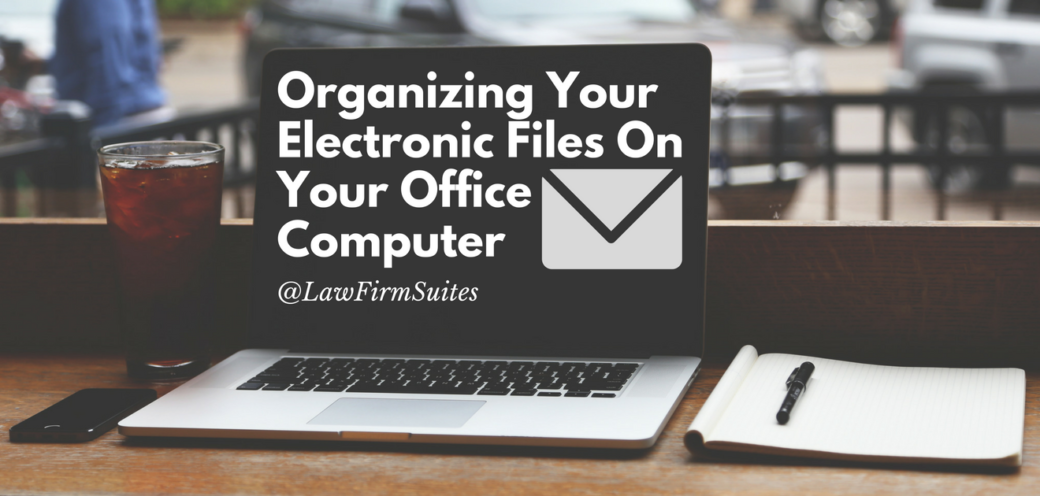

on said:
Need a system to record client detail, and store client document. Organis3 client income, asset. We run financial planning and wealth management business. Tq