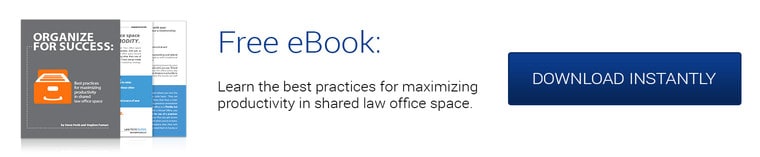This week in Things I Wish I Knew, solo attorney Joleena Louis gives other solos tips on how to create a mostly paperless office.
I recently had a very interesting experience in court. The judge requested a document from opposing counsel that he should have previously supplied to the court. The judge was already annoyed with our clients’ antics, and her annoyance grew as my adversary fumbled and dug through his piles of files.
Meanwhile, I stealthily pulled up the document on my practice management app and emailed it to the court clerk. The judge was happy, I looked good to my client, and I made my adversary (who was a jerk) look incompetent and unprepared. It was a good day.

Once a case ends, I return any paper files to the client. This saves me storage space, time, money, and keeps all my files accessible at all times. Instead of physically searching for a file, I can find it in seconds with a few keystrokes.
Here are some of my tips for staying paperless:
1. Get the right equipment.
You will need a good scanner, a document management system with remote access, and a paper shredder. I primarily use an Epson printer because it does a great job for scanning as almost everything is done electronically. For larger jobs print, I leave it to use of the Law Firm Suites Ricoh printer as it is professional grade and can handle the needs of larger jobs.
2.  Immediately scan incoming documents.
Immediately scan incoming documents.
I find it easier to keep up if I scan a document as soon as I get it. There have been a few times that I set things aside to scan later, and then found that I needed them while away from the office. Now things don’t even hit my desk unless they’ve been scanned.
3. Ask people to send documents electronically.
My case management software allows my clients to sign into a secure portal to upload any documents they want to give me. This way I can completely skip the scanning process and the docs are automatically added to my system. I also encourage opposing counsel to contact me by email instead of letter or fax. Emails can then easily be associated with the client’s account in my case management software for easy and contextual access later if the need requires.
4. Get an efax number.
For some reason, matrimonial judges and attorneys will not give up on faxing. I’m surprised at the number of faxes I get about things that could easily be handled over email. I use My Fax Central and my incoming faxes are saved as a PDF, and I can send outgoing faxes right from my computer. No printing or paper required, and the PDF’s can be easily imported into my case management software.
5. Send invoices electronically.
I give my clients the option of having their invoices mailed, emailed, or they can sign into their portal on my case management software to view and pay. I only have one client who prefers to to have their invoices send by regular mail.
6. Use electronic signatures.

Law seems to be one of those professions where we are still a bit away from being completely paperless. But the tools are in place, and are certainly affordable enough, to enable access to any solo.



 Immediately scan incoming documents.
Immediately scan incoming documents.