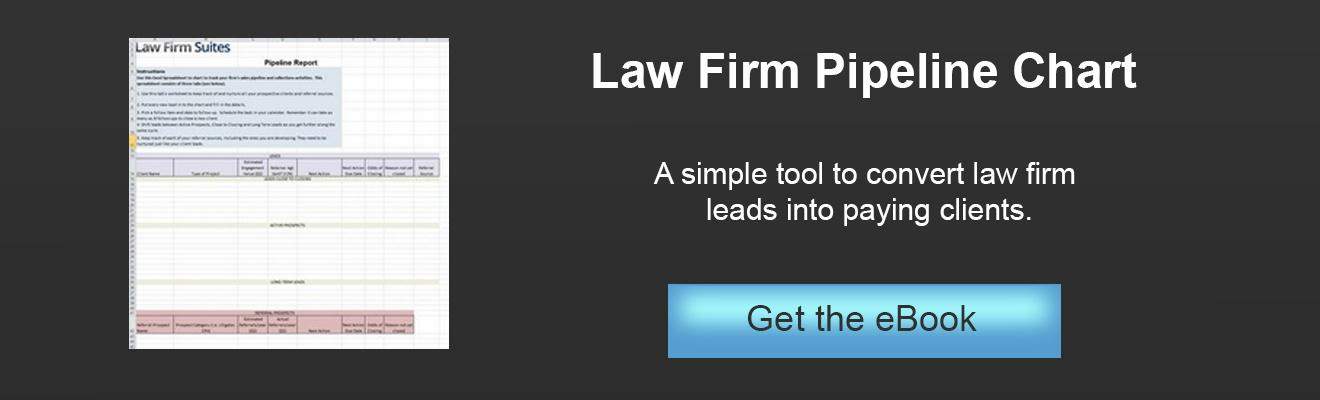In today’s age of technology and automation, almost 85% of our work can be performed by artificial intelligence (AI) without the need of a human being. This concept may take time to get used to, but the vision of a future with less face-to-face interaction is inevitable.
Many business models and companies are using modern technology to attract more clients and increase their business. With the help of cutting-edge technology, people can do their complex jobs and manage work efficiently. It can not only save money and time but also increase perfection and security.
Like any other business-minded individuals, lawyers are also adopting the use of new legal apps that can help them customize (and streamline) their services. Being a lawyer, it is up to you to invest in a lawyer-specific app that helps with legal research or opt for all-in-one cloud support. The ultimate goal is to choose appropriate apps that can help you grow your law firm in various ways.
These apps are tailored to help you enhance your workflow, increase productivity, get more organized, and communicate remotely. Some apps even combine invoicing, income and cost monitoring, project management, and time tracking into an all-in-one solution.
Considering the current pandemic situation, many legal practitioners are willing to move from a physical presence in the law office to a remote work model using apps developed for lawyers.
So, if you want to create the best work environment at your legal company, these apps for attorneys will undoubtedly come in handy.
It is very difficult to choose a handful of “best apps” from so many options available online. But still, based on the work an attorney regularly does, apps for lawyers can be categorized into different segments. These are the following categories:
- Doing Legal Research
- Searching Legal News and Trends
- Organizing Notes and Making Annotations
- Managing Accounting and Invoicing
- Storing/Transferring Files and Signing Documents Online
- Making Remote Communication
Here are the best apps that can fulfill your overall legal needs under these different categories.
1. Doing Legal Research
Doing research is an integral part of dealing with a legal matter. Before starting a case, every lawyer or attorney should do proper legal research. This helps to understand the depth of the issue and the legal consequences they may encounter later on. It is an essential part of your legal profession.
Here are some apps that can assist you in conducting thorough legal research and winning legal battles:
a) dLaw
This app was formerly called DroidLaw and was developed by BigTwit Software. dLaw offers several free legal research tools, such as the Federal Rules of Civil Procedure, Appellate Procedure, Evidence, and a legal dictionary, among other things.
Users can gain resources such as the Manual of Patent Examining Procedure, state and federal codes and regulations, and the Uniform Commercial Code for an additional fee.
The base app is free, but you may have to pay $1.99 or more for additional modules.
b) Fastcase
Fastcase is a free app for lawyers to conduct online legal research via the mobile platform.
The key features of this app are:
- Searchable case law and statutes.
- Regular case law updates.
- Customizable search results.
- Integrated search history.
- Case analysis tools.
There is no need to subscribe, but the database is limited to American law. As a result, it’s aimed towards lawyers practicing law in the United States or those interested in federal and state-level American case law and statutes.
The app is also available for iPhone/iPad users.
2. Searching Legal News And Trends
As an attorney, you have to stay up to date on the latest legal news, trends, and ordinances. Using the following apps, you may filter and categorize online content and information as necessary.
a) The Law Guide / Dictionary
This app was developed by TheLaw.com. The app helps attorneys access a searchable legal dictionary containing over 8,500 definitions, 200+ legal articles, and FAQs. You can also use this lawyer directory as a legal job board. The user can access the legal dictionary offline anytime, but an internet connection is needed to use the web-based legal guide materials.
The app is free for all users and available for Android and iPhone/iPad users.
b) Feedly
Feedly is a useful app that helps you manage and collect essential information from your feeds. Using the AI and a research helper named Leo, you may get content from your feeds based on your requirements. The AI Leo will use machine learning (ML) and neuro-linguistic programming (NLP) to learn from your inputs.
Feedly is compatible with both iOS and Android devices.
3. Organizing Notes And Making Annotations
Two prime aspects of dealing with legal cases are managing notes and annotating documents. So, professional lawyers should always focus on getting useful apps that can help them execute these tasks successfully.
a) iAnnotate
This app helps the user to annotate documents. They can use the PDF reader to read, share and edit the documents. Users can highlight, mark up, make notes and comment on documents as they require.
You can integrate iAnnotate with cloud storage platforms such as Dropbox and Google Drive. It offers easy syncing and supports easy management of documents.
*As a user, you have two similar but effective alternatives to this app. You may choose PDF Expert or GoodReader apps for the similar work you can expect from iAnnotate.
b) Evernote
Evernote is one of the most popular apps for professional note-taking. It offers a simple yet powerful interface that allows the user to record and organize notes.
It also offers a few more exciting features, such as integrating with smartphone cameras, converting handwritten notes to digital format, and a collaboration tool for managing projects. An attorney can take and edit photos, crop, and edit image size, as well. They can also share notes with other people through this app.
Evernote is available on Android and iOS platforms with three plans – Basic, Premium, and Business.
4. Managing Accounting And Invoicing
As an attorney and law firm owner, you need to take control of the two major processes to increase revenue.
a) LawStream
This is an excellent integrating app highly recommended for law firms. It has some unique features that allow attorneys to explore new levels of management and productivity.
This brand is one of the most famous innovators in the legal software world, focusing on the needs of legal professionals in terms of application technology. With the help of these apps, law firms can build their brand and join expert marketplaces to attract clients. Specific areas of law have their client demand, so with these apps, a law firm can target specific clients in different marketplaces such as a mortgage, real estate, debt, or bankruptcy.
LawStream is a law practice management software that can do almost everything that a full-fledged management service can do. The app can manage documents, trust accounting, billing, invoicing, CRM, catering, and legal cases (except for time tracking). It is one of the best apps that can help an attorney to build personal influence and branding.
*You have a few alternate options for this app. You may use FreshBooks (cloud accounting software @ $15/month) and TMetric to manage several works for your law firm, such as invoicing, income and expense tracking, project management capabilities, and time tracking. Both of these apps are available for Android and iOS devices. Some of the more well-known time-tracking apps are Toggl, Harvest, and Clockify.
5. Storing/Transferring Files And Signing Documents Online
Working as a remote lawyer, you must use some apps to store and transfer files from any device, anywhere.
A few apps you can count on are OneDrive and Box. But one of the best apps for this job is Google Drive.
a) Google Drive And G-Suite
Google Drive has a variety of apps in addition to backups, syncing, cloud-based storage, and online document collaboration including Gmail, Google Calendar, Google Docs, Google Sheets, and Hangouts.
You can create a document and work on it directly with your colleagues. You can also keep track of any modifications and feel assured your data is safe in the cloud.
Most significantly, the first 15 GB of storage is free, and additional options are also quite reasonable.
b) SignMyPad
In today’s fast era, lawyers also need to be proactive and fast. When working remotely, the main issue most attorneys face is getting clients’ signatures on documents. Lawyers can send signed documents by fax. However, it was a lengthy procedure for the most part. Scanning helped to enhance signature technology, but the process of printing, scanning and resending is time-consuming.
With the app SignMyPad, the process becomes easy. They simply have to load the document onto the mobile device’s screen and sign it. That’s it.
The interface of the app is simple and user-friendly. Attorneys listed in a popular bankruptcy marketplace can process their legal documents faster with the help of
6. Making Remote Communication
Proper communication is a must in an attorney-client relationship. So, while working remotely, lawyers and law firms must use these great apps to communicate with their clients and related people to achieve success.
a) Zoom
Zoom is the best video conferencing software (for PC) or app that helps to manage distant workforces and engage with customers face-to-face.
Using Zoom is great for lawyers and law firms to communicate with clients and understand issues promptly.
However, in the past, Zoom has had security difficulties, such as hackers being able to enter private meetings and unprotected links containing malware that affects conference attendees. But most of the security issues have been fixed now.
Zoom is available on the web and mobile devices (iOS and Android), with monthly rates beginning at $14.99.
Final Takeaway
There are many apps available to help you manage a more successful law company. Don’t get carried away with wanting to try them all at once.
My personal favorites are the apps listed above. It’s also possible that as an attorney, you’ll find some other apps useful and effective; it’s all up to you.
All you have to do now is sort them out and use them as needed.
About The Author:
Lyle Solomon has considerable litigation experience as well as substantial hands-on knowledge and expertise in legal analysis and writing. Since 2003, he has been a member of the State Bar of California. In 1998, he graduated from the University of the Pacific’s McGeorge School of Law in Sacramento, California, and now serves as a principal attorney for the Oak View Law Group in Los Altos, California.