Improving productivity is crucial for lawyers, whether you are a part of a large firm or a solo practice.
We live in a technological age where hardly anyone leaves their home without a cell phone so why not put your phone to more use. Lawyers have very busy schedules and are constantly on the go with meeting clients, attending court hearings, and trials. Optimize your billable hours and increase your customer service with these apps that will also boost your productivity and availability.
Evernote
To be successful in your business, you need to be organized, and Evernote helps you keep your life and business on track. Not only does it help straighten out your note-taking and project planning, but you can also save articles, web pages, and screenshots with Web Clipper, scan documents and save and sync them to all of your devices.
Dictate +Connect
With this app, you can leave the dictaphone behind and use your phone to free yourself from tapes, computers, and cables. It can send your dictations directly to your transcriptionist. With excellent sound quality and secure encryption, Dictate+Connect will safely free up your time so you can focus on the next client.
Dropbox
Dropbox allows you to have all of your content and collaborators accessible in the same place through secure storage that is smart and seamless. This allows you to store, organize and share files, sync on multiple devices, all the while, it is protected with security that is built into the design.
Penultimate
If you still like handwritten notes but also want to keep up with technology, then Penultimate is for you. This handwriting app can link with Dropbox and Evernote and lets you work on any part of the page effortlessly. Penultimate processes your notes so you can search for handwritten text in the app. Save and browse your work in notebooks and insert, delete, duplicate, and reorganize pages any way you like within them.
iAnnotate
One way to not only retain, but process information that you are reading is through annotation. With iAnnotate’s comprehensive set of tools, you can draw, stamp, underline and highlight. Easily access your files, convert them to PDF and share them. iAnnotate gives you control over what you share and who you share it with.
Fastcase
Conducting legal research is inevitable and Fastcase provides you with comprehensive access to the law with a user-friendly suite of tools. Fastcase will help you research, track and file. Over 750 books, treatises, and journals touching every practice area, including emerging litigation topics, are available in print, electronic formats, and searchable in the Fastcase legal research application.
Clio
Clio is a top-notch legal software for clients, cases, billing, and more. Client intake has never been easier with the automated process. Keep all your case details in one place and use the advanced editing and e-signature tool. Getting paid is important and with Clio, you can get paid faster by tracking time and expenses and payments with a single click.


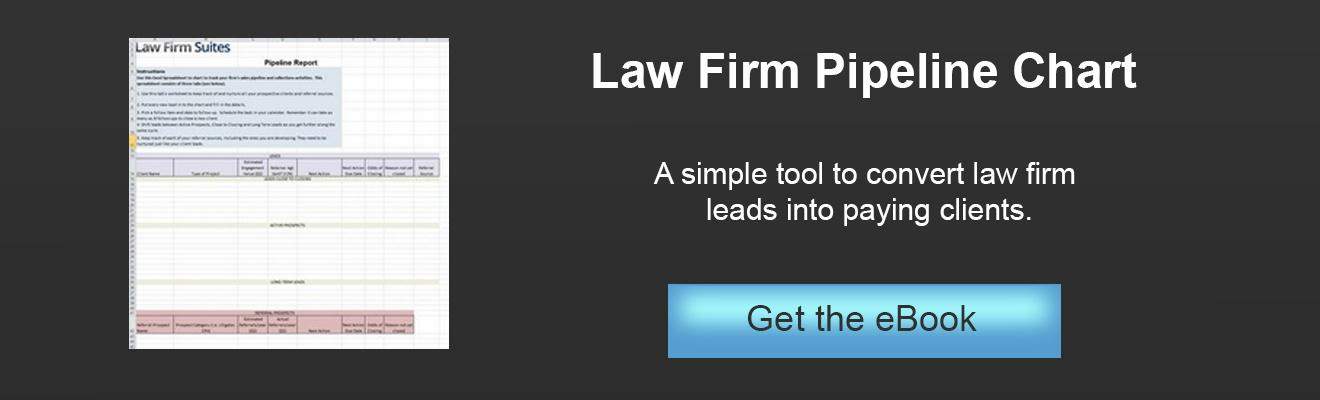
on said:
Thanks for sharing this blog. To outsmart law firm in today’s competitive legal marketplace one need to have to work smarter, not harder. You have to embrace technology to win over the case of better marketing, higher productivity, and better client service for your firm.