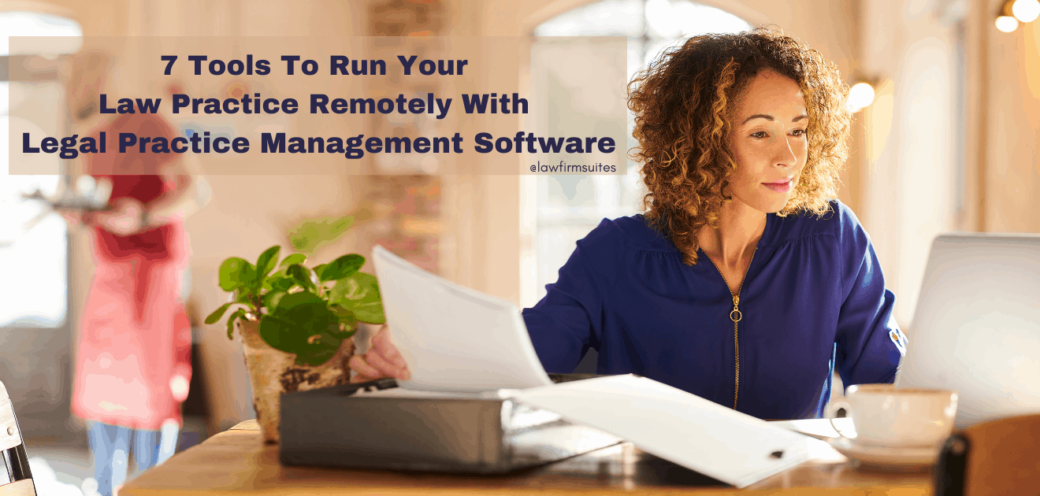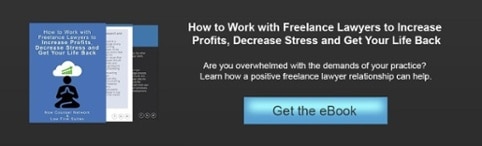In a globalizing market of legal practice management, the need to be omnipresent is higher than ever. The new demands and the ever-changing face of the work market dictate new trends in all spheres of life.
Technology offers innovative solutions to bridge what used to be common practices, but the current market dictates are gaps to be closed. By using innovative solutions in creating virtual workspaces, legal practices can save time, money and attract more clients.
Communication Tools
Whether you are starting a legal firm or elevating your existing legal business to new heights, or are moving online to accommodate new clientele in the ‘New Normal’, proper communication tools in the legal practice area are a must. Make sure to do your research and to understand your needs before venturing into buying expensive software packages which may or may not satisfy your communication needs. You’ll need solutions for both internal and external communication, so make sure to check out as many solutions as you can. More traditional solutions, such as Skype, Zoom, Google Meet satisfy the needs of most clients, although Zoom has shown some minor security issues earlier in 2020. Some alternatives would be AnyMeeting (boasts a low price), Troop Messenger (with added remote desktop control), and GoToMeeting (offers Webinar capabilities).
Law Practice Management Software
Virtual legal office means a lot of electronic documents and correspondence that need to be properly filed and sorted. Make sure to use the right tools for this job. Actionstep offers a very complete law firm management solution, as does Clio. Bill4Time is also available on smartphones, so it is perfect for on-the-go team members. Some of the solutions also offer integrated task management software. In larger teams, this has been proven to increase the efficiency of the team as a whole. With a wide range of prices and options, you should choose what is best for your law practice.
Scanning Tools
Working remotely or working from home is a gruesome task for attorneys. Frequent visits to the office and commuting from one part of the city to another just to grab a file folder or a printout can take away precious time that can be used more productively. Google PhotoScan offers a complete and professional quality scan using only your smartphone camera. An added benefit: it is completely free and makes file sharing a breeze. It saves time and money: make sure your law firm employees spend time doing what matters.
E-Signature Solutions
While you’re scanning your sensitive documents, you start to realize that they should be signed as well. You’re in luck because DocuSign and HelloSign both offer this exact service. Besides this, an electronic signature can also be added to the document using some specialized government-issued software, but this is a wholly different matter: not everybody has access to these systems, and they can be expensive to implement. Online solutions always work the best.
Delegation Services
With an increase in workload comes the need to delegate some services. There are companies offering on-demand, done-by-human transcription services. Anonymity is guaranteed by most companies. If there is a need to type out a larger document, such as a website article, or if you are looking for a way to best present your law practice and legal services to prospective clients, TopEssayWriting has got your back. With low prices and a quick return time, they are a way to delegate some of the burdensome, yet low-productivity tasks.
File-Sharing Solutions
Sensitive legal data sharing can be a headache. Therefore, Computerworld has come up with a list of 10 online file-sharing services. Make sure to go through the list carefully and compare the pros and cons of each solution. File size, the ability to automatically back up your office computers, as well as the prices per GB of storage space, play a role in your choice. If this is too much hassle, some already proven solutions include Dropbox, Google Drive, Hightail, and Microsoft OneDrive.
Client Billing Software
At the end of every service, billing comes naturally. While it may be arranged over a phone call or one of the communication tools outlined above, billing and invoicing is a different matter. With a myriad of solutions out there, it is difficult to choose the right one, but some commonly used services include Online Invoices, Invoicely, and Scoro. Although it may not seem so, the time and effort saved by automating part of your invoicing can add up and make your team more productive, freeing up the time necessary in your legal practice to focus on satisfied clients.
Final Remarks
In the ‘New Normal’, new approaches to how work is done and how team members communicate among themselves have sprung up. With the ever-changing legal market, this was not unexpected. Make sure to utilize the most that IT technologies offer and elevate your business to new heights. After all, only those that keep swimming do not sink.
 Author’s Bio:
Author’s Bio:
Charlotte Banks is a freelance blogger and an educator. She mostly blogs about education-related topics, including tips for teachers, students, and parents. She’s also one of the writers and an experienced essayist. She spends her free time blogging and working to develop her skills as a writer as much as possible. Follow her on Twitter.