In this week’s edition of Things I Wish I Knew, Joleena Louis shares some of the technology she uses to make her solo practice more efficient.
As a true solo attorney I do most things myself. This is fine during the slow times, but when I am especially busy like I have been this month, it has become imperative for me to lean on technology to help me get things done.
Time is money so the faster I can get firm administrative work done, the sooner I can get to billable work.
Technology saves solo attorney @JoleenaLouisLaw time to do billable work Click To TweetThe Cloud Saves Me Time
My biggest time saver by far is the cloud and I use it in a variety of ways; the most important is my case management software.
I keep my office mostly paperless so all of my client files are scanned into the software. All of the information is at my fingertips and I never have to search for files.
When I worked for other law firms, so much time was spent putting together and looking for files. I do not have to waste time on any of that with the cloud; if I need a document I can do a quick search and find it.
The cloud also allows me to work on documents or answer client questions no matter where I am and it makes it much easier to securely share documents with my clients since they have a portal they can sign into and access anything I want to share with them.
This also helps me with billing because I can use the timer on my computer or cellphone app to capture the time spent on a case and save it directly into the clients invoice.
Use of Google Calendar and Drive
Google Calendar and Drive are other useful tools that have made my life as a solo attorney much easier. I keep Google Calendar as a main calendar because it can be accessed anywhere; it also syncs with iCal and my case management software’s calendar. It is very easy to add appointments from emails, which saves me from forgetting to add things to my calendar later.
Since I am a Mac user I like to use Google Drive as well for certain things that I need to share with others because it is easy and accessible just like Google Calendar.
Dragon Dictation Better Than Typing
Another thing I have recently started to use is dragon dictation. I use this to quickly capture thoughts, notes or draft letters or blog posts on the go.
Talking is much faster than typing and all I have to do is paste it into the document, review it, and that is it.
Hootsuite to Manage Social Media
Hootsuite has also been immensely helpful. I can write blog posts, tweets, content for Facebook or LinkedIn in advance and schedule a time for Hootsuite to post it.
I only have to worry about social media content once a month and just follow up on comments more regularly.
What kinds of technology are you using for your solo law practice?


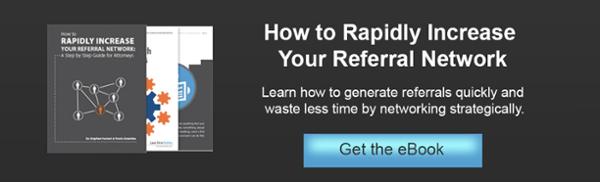
on said:
You hit the nail on head by stating “My biggest time saver by far is the cloud…”. Vast majority of small law firms can experience dramatic productivity gains simply by migrating their front and back office management chores to cloud.
Congratulations.
on said:
Cloud computing is definitely key. I sync my files across a desktop, laptop, and my mobile. I was able to go paperless almost immediately.
One site I will recommend for .pdf documents. http://www.smallpdf.com. It allows you to merge, split, convert, and compress .pdfs. Completely free. Has allowed me to do a lot of stuff like document production and organizing without having to purchase or subscribe to adobe acrobat.