In this week’s edition of Things I Wish I Knew, Joleena Louis discusses computer problems in a solo practice and how attorneys can prepare themselves.
Last week one of the worst things that can happen to a solo happened to me – my MacBook would not turn on. I still don’t have it back, so I’m writing this post on my phone, so please excuse the brevity!
To make matters worse, this happened to occur during an extremely busy time for me. This resulted in a delay in taking it in to be repaired, and even now I’m going to be without it for a few weeks.
I’ll be able to manage without my MacBook while it’s being repaired, but there are a few things I wish I would have thought about before this happened to make the transition a little easier.
Here are a few things I have learned to prepare myself for any other future computer crashes.
Maintain a backup computer.
Luckily I had an ancient PC and my iPad to use while my MacBook is out of commission. Although this is not ideal, it helps to get SOME work done so I am not just sitting and waiting.
Back your documents up to the Cloud.
I’ve said before that my office is mostly paperless and I try to keep everything on the cloud. I use MyCase to store and share documents with my clients. The key is to insure that documents are backed up daily. I didn’t stay on top of this which resulted in me not having access to some recent documents that were saved on my computer but not uploaded to the cloud.
Your computer, especially one used for business, is extremely important Click To TweetMake sure your work in progress is saved in editable format across platforms.
I use Pages to draft my work and export to .pdf to save or share. So even though I had saved some of my work in progress to the cloud, it was in .pages format and I could not open it on my ancient PC.
In the future I’ll save all work in progress as .doc so I can open and edit on any computer.
Even using something for simpler documents like Google Docs can be useful because you can start a document without having to hit save each time. It automatically saves on its own and can be opened anywhere as long as you have an internet connection.
Get an extended warranty on your hardware.
When you are first starting your practice it’s easy to skimp on things since you want to keep your costs low, but your computer is a major tool in your practice so you must protect it.
The repair for my MacBook is several hundred dollars, which is a big unexpected expense.
I purchased a 3 year extended warranty that covers the cost of the repair and even a replacement if it can’t be fixed.
Your computer, especially one used for business, is extremely important and more than anything my computer problem has been a hassle.
I didn’t take the proper precautions because I didn’t really think I would have any issues. Lesson learned.
Do you take any measure to protect the technology in your solo practice? Comment below and let us know!

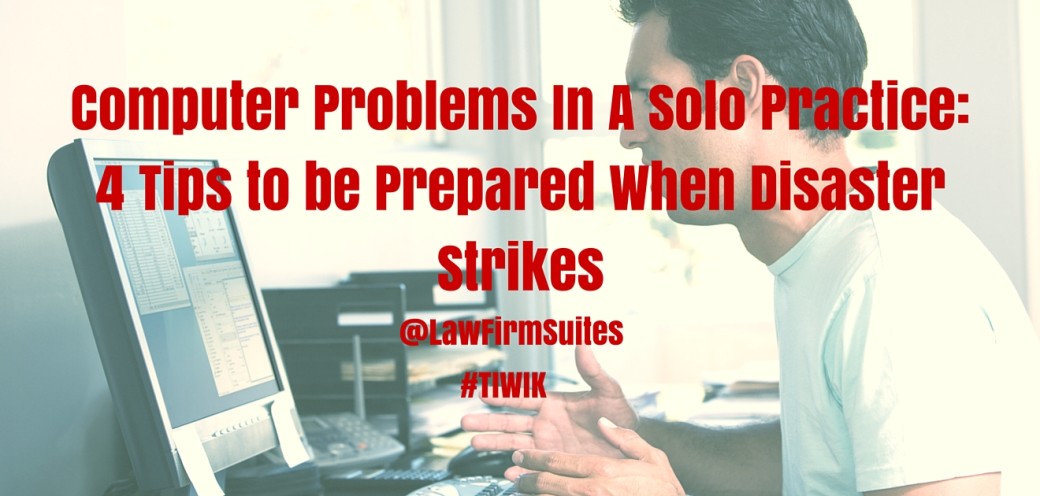

on said:
Thank you, it seems so simple until the crash happens to you. The points you make here are so simple but of the utmost importance to solos because we can not really afford the downtime and recovery issues a computer crash creates.
on said:
Thanks for your comment Lemuel. Agreed, the process of backing up is easy, it’s the discipline required to make sure you are doing it in a way that you can quickly rebound when crashes happen (because it’s inevitable that they will)!
on said:
You’re right, Lemuel. I’m so glad I happened to have another computer available, I couldn’t afford the downtime without it.