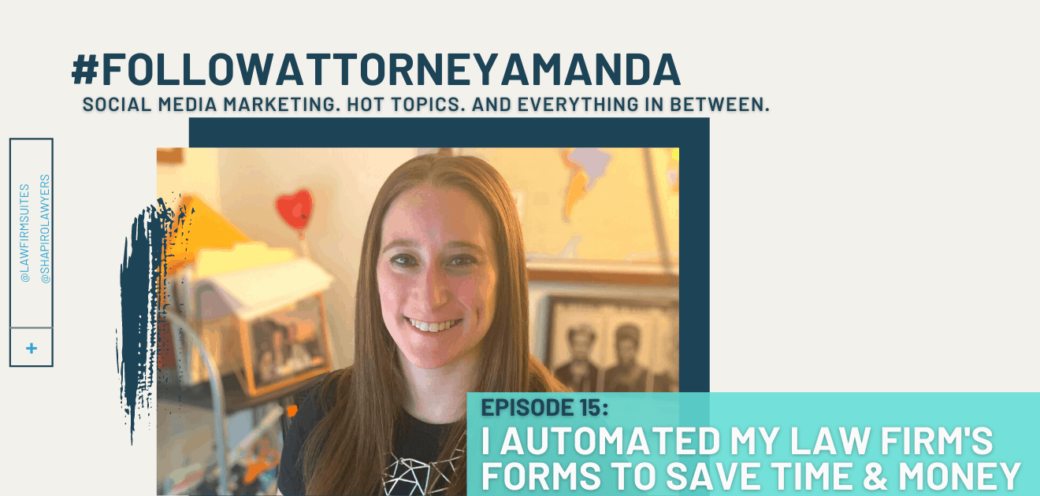By automating her forms, Amanda has not only created time and revenue for her firm but has opened the door to other opportunities.
Acquiring new skills to help advance your firm is key to making yourself profitable. Once I learned how to automate our firm’s intake forms we’ve seen many revenue gains and future ventures.
Finding ways to stay profitable in your firm is important to creating longevity, gaining clientele, and establishing yourself in a niche market. Though it might require some extra classes and time spent after work the gain you will receive is much higher than you could expect.
In this week’s #FollowAttorneyAmanda, journey with me as I talk about a time that not only made me more profitable to my firm but saved us time and money.
Video Transcript
Amanda Shaffer: Hi, I’m Attorney Amanda Shaffer. Today. I’m want to talk about efficiency or how to do more with less manpower, I guess. One of the challenges I faced when I first started at the law firm was I needed to make myself profitable. Aaron would say – well, he kind – he did me a favor. I couldn’t get a job out of law school. And he’s like, “You could work for me. I’ll show you what to – things to do. But like if you want to work more hours, you want to get an office; you need to make yourself profitable, which can be easier said than done. Especially for someone who’s a little shy when it comes to marketing. But what I noticed when I first started working here was that there were so many things that we could do more efficiently. So I set out – before I ever made a website, the first thing I ever did to really improve our productivity was automated our forms. So with immigration, we have to fill out a lot of forms. For example, if you’re doing a marriage-based green card, you need to fill out one, two, three, four, five, six, seven, eight – a minimum of eight forms. And obviously, it ends up being over a hundred pages of forms and a lot of the information is repetitive. And I noticed that not only does it take a long time to type in the same thing over and over, but it’s also easy to make mistakes.
I’m a little dyslexic. I switch – I see “As” and “Es” and I switched them and numbers and stuff without realizing it. So it’s really easy to make a mistake when you’re in that much. Then the other problem that we were facing too, if you’re watching this and you ever used an immigration form, or really, I would say any government forms in general, they’re not great. What I mean is they’ll tell you to put like a N/A if it doesn’t apply, but if it’s for like a social security number, for example, you can’t put in anything, but a number on the forms made by the government. So it gets frustrating; places where you’re supposed to be able to input a number, you can only put in letters and vice versa, and they erase the form sometimes if you’re using a Mac. So there were all these inherent problems with them.
So what I ended up doing, and this actually took a long time, but we already had questionnaires for clients, but they were great. And I also noticed that was the other thing, filling out the forms wasn’t that easy for people. So when you – if you’re making a questionnaire for a client and you’re just repeating everything on the form some of it’s still confusing, like just in general, there are a lot – that’s why it’s recommended you use a lawyer. So I purchased Adobe Acrobat, which is a PDF form creator and filler outer and I was able to – well, first I made questionnaires. I made an Excel spreadsheet. So I had to go through all the forms I had to name the form fields so that I could fill things in automatically and that I can easily change the form fields. I’m sure – I’ll show some screenshots of this, but it’s a little complicated to explain because there’s a lot of steps. I don’t have a background in computers or IT, I just figure it out, so it’s definitely something anyone can do. Obviously, depending on which area of law you practice, there are going to be different things you can do. I’ve done this also with our divorces, because we do a lot of uncontested divorces, but those forms are a little more difficult to automate due to other issues.
So I had a first make spreadsheets with the question. I had to break it up into the topic areas. So it’s not always – the forms are not always that simple. Then I had to name the form fields. So for example, everywhere, I’m going to put like an applicants’ names, you have to split it up between first, last, and middle. So like it would be like the applicant. name. first or applicant. name. last, and you have to keep a running list of that and use that. Then once you do all that, you got to flatten these forms from the government, you got to print and save them as PDF. Then you flatten them, you get rid of their form fields, which they’ve tried to have increased security on them over the years and they’ve never been able to stop me from getting rid of their form fields. So then I put my own form fields in. So I literally make them, I have to then label what they are and then I have to have them correspond to the same boxes on the questionnaire.
So basically what it all amounts to is I have for that type of application, we’re going to have like eight or nine different applications to fill out. I have a 15-page questionnaire that will fill out hundreds of pages of forms and it used to take us as well – a completed questionnaire would take us well over an hour to fill out the forms and I cut that down to 15 minutes. So it was really, really helpful. Any time that you can find something in your practice that you can automate, or that you can cut down on your work workload, it really cuts away from it. These are tasks that a paralegal would do or an assistant would do. You don’t necessarily need to be an attorney to do that. Obviously, I need to review it, of course, but the point is I was able to really make myself more productive and then be able to focus on other things, whether it be marketing or something else. I could talk more about that process. It’s kind of technical and boring, but the real important thing to take away from it is that you don’t have to have any experience with computers or computer programming or anything.
I thought about coding, but that gets a lot more complicated. I didn’t have time to learn it. This was in my wheelhouse. It was something I was- I read about it online how to do these things, a little trial, and error; you figure it out. There’s – it’s not perfect, but what I’ve found out is that there’s actually a lot of interest in my forms. I thought about selling them before and then when I spoke to some other lawyers about it, apparently all the other programs out there that do what I do are really bad and mine is actually pretty good. So that might be something I pursue in the future. It’s always good to have other revenue streams, but yes, if you can figure out how to automate certain things in your practices yourself, you’re going to keep a lot of money that you would have been giving to other people to do it. And that’s always my goal. That’s my goal with all of this is to keep as much money as possible. Well, that is all today for #FollowAttorneyAmanda, I’ll see you next time.