Intellectual property and litigation attorney, Arthur Spence, shares how he manages his solo law practice on a shoestring budget of $400 per month.
You’ve decided you want to start your own law practice. It’s a huge, life-changing move, but you finally feel ready to fulfill your dream of becoming your own boss. It’s exciting, but now the planning begins.
Smart financial planning and thorough research were the two things that helped intellectual property and litigation attorney, Arthur Spence*, the most when he first launched his solo practice.
“Everything was ready to go before I hit the ground running and, in that way, I think I had a bit of an advantage over some solo lawyers,” Mr. Spence said.
Once you decide to start your own firm, you must start saving. As Mr. Spence put it, you can’t start a solo practice without some amount of capital behind you. He recommends accumulating six months to one year of savings that will cover your personal and professional expenses.
After you’ve accumulated savings and invested in a few start-up essentials like a website, computer, printer and office supplies, it’s time to think about your consistent monthly expenses.
Mr. Spence is able to operate his solo law practice on a shoestring budget of less than $400 per month– excluding his malpractice insurance. According to Mr. Spence, it’s absolutely imperative that you keep your overhead extremely low when you first start out.
Here is how he does it:
Rent a virtual office: $99 per month
Mr. Spence doesn’t recommend getting a brick-and-mortar office right away. When he launched his practice, he worked from home and spent $99 per month on a virtual office that provided his firm with a prestigious Manhattan address and mail collection services.
“Some people tend to want to buy everything up front, but you really don’t need a brick-and-mortar office when you’re starting out,” he said.
His advice is to spend time building your network and growing your business until it’s justified for you to spend money on additional services and a physical office space.
Sam Glover, the founder of Lawyerist, has said that “a serious lawyer needs an office. You need a place to meet with clients, first of all, and the best place to meet with clients is your office. It really does make a difference, both to your clients and your productivity, to meet at your office instead of at a coffee shop.”
Glover’s statement is true. A lawyer does need a physical office to meet clients and it’s never a good idea to meet them in a place like a coffee shop. In fact, before getting an office presence, solo attorney Cari Rincker had a client refuse to pay her consultation fee because she met them in a noisy coffee shop.
However, needing an office to meet clients doesn’t mean you have to rent actual office space. In most U.S. cities you can subscribe to a virtual office package that includes free conference room hours or you can stick with a basic mail package and pay hourly for conference room time. The entry price for a virtual office package that meets the ethical requirements for lawyers range from $49 to $149 per month.
You’ll always have a professional, impressive space to meet clients, but at a low monthly rate.
Use practice management software: $99 per month
For Mr. Spence, relying heavily on technology is the key to operating a law firm on a lean budget.
“There is a lot of software out there I’ve researched that will allow you to run a full-fledged law firm,” he said.
One of the software solutions Mr. Spence researched and recommends is Clio, a popular cloud-based practice management software. Mr. Spence commented that, while learning the new software was no fun, it was well worth the investment when you’re running a law practice on your own.
With software like Clio, a solo lawyer can easily manage their cases, clients, documents, bills and appointments. It provides everything you need to accurately track your time and maintain excellent communication with clients.
Mr. Spence isn’t the only lawyer at Law Firm Suites who recommends Clio. In a recent survey we conducted, 17% of small firm lawyers listed Clio as their preferred practice management software, saying it was their best tip for attorneys who want to run a successful law practice.
Integrate your accounting software: $50 per month
If you use practice management software like Clio, then you can easily integrate it with accounting software like Freshbooks or Quickbooks. Mr. Spence uses an accounting app called Xero and says that combining it with Clio essentially allows him to handle all of his practice management and accounting seamlessly.
Accounting software like Xero is usually $39 per month; however, Mr. Spence pays an additional $10 per month to get access to an on-call virtual accounting team through a consulting service called Kahuna Accounting. For $50 per month, he can call an actual accountant to ask questions regarding his accounting and bookkeeping.
“I do it all the time and they’re never bothered that I call,” he said.
Sign up for phone and fax services: $145 per month
Mr. Spence has an 800 number, 646 number, answering services, live voice and voicemail for his law practice. He purchased his live reception and voicemail services from a company called AnswerConnect for a monthly rate of $129. Services like these can also be purchased through your virtual office provider.
Whenever a client contacts him, a virtual receptionist answers the call and patches them through to his cell phone. If he can’t answer, then they’ll send the call to his voicemail.
In terms of fax services, Mr. Spence subscribes to eFax so he can fax anything to and from his email on a computer, phone or tablet for $16 per month.
Take advantage of your City Bar membership for legal research: Free
It’s likely that you’re already a member of your city bar association, but if you’re not you can join by paying a one-time admission fee and semi-annual dues that are very reasonable. You can view an example of the New York City Bar Association membership fees here.
Mr. Spence says he does all of his legal research for free by visiting the library at the New York City Bar Association and taking advantage of their subscriptions to WestLaw and LexisNexis. As of May 1, 2016, the City Bar will offer remote online access to Casemaker and its suite of premium services at no additional cost to members. This alone will save any solo hundreds of dollars.
What about malpractice insurance?
As mentioned earlier, Mr. Spence’s $400 monthly budget does not include malpractice insurance. Premiums will vary depending on practice area and years in solo practice. In Mr. Spence’s case, his malpractice insurance is higher than most first-year solos’ because he practices patent law, an expensive area of the law to cover.
Mr. Spence pays $3,500 per year in malpractice insurance; however, he says solos in other practice areas will most likely have a rate that is half as much as his. New solos should keep in mind that their malpractice insurance will always be the cheapest in their first year.
Including his malpractice insurance, Mr. Spence is still running a successful solo law practice on a lean budget of $700 per month. That’s a figure that can be easily covered with a few hours of billable time. The rest is pure profit that he can invest into the growth of his firm.
What about you? Do you have any tips or tricks that save you money in your law practice? Comment below to share them with us!

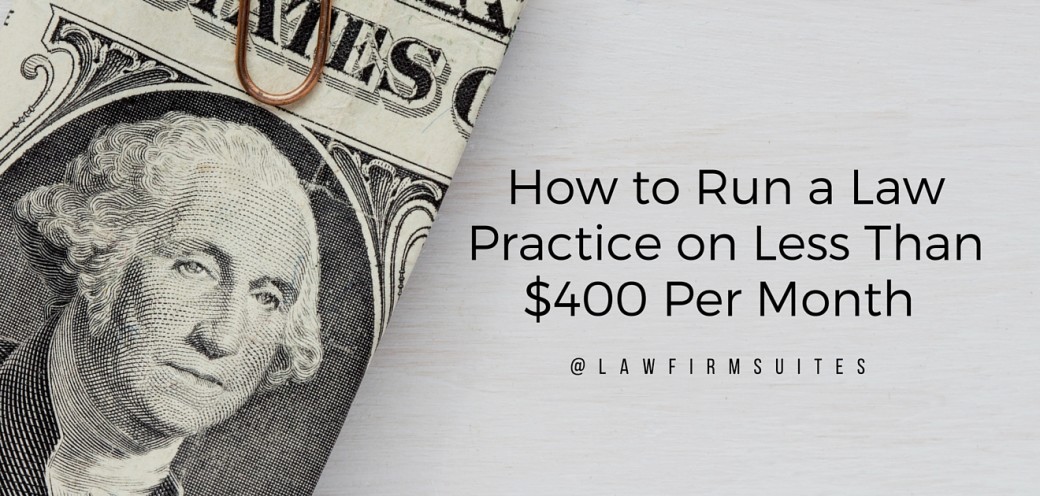

on said:
Another key is going paperless. Scanning documents as soon as possible and keeping digital files will save money on supplies, and you won’t need file storage. This reduces your office expense quite a lot.